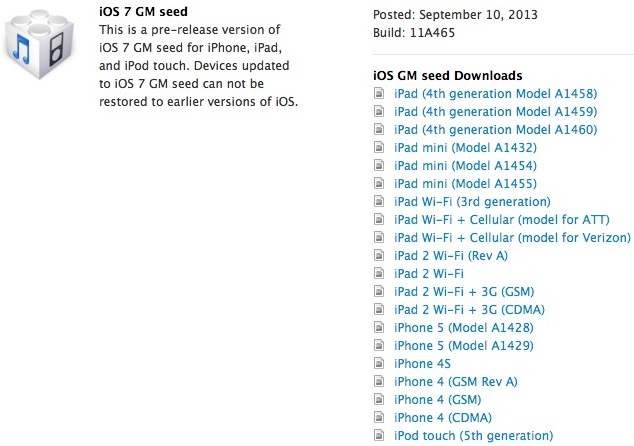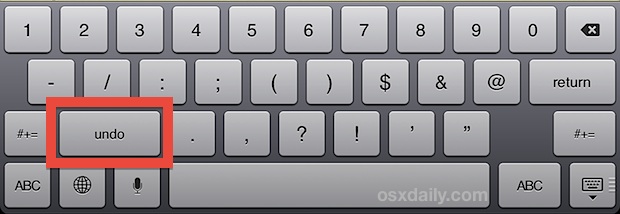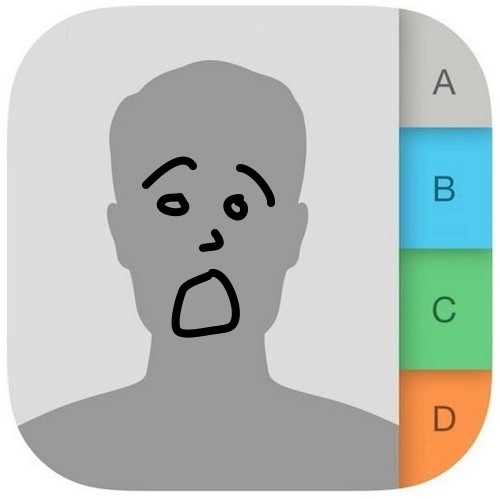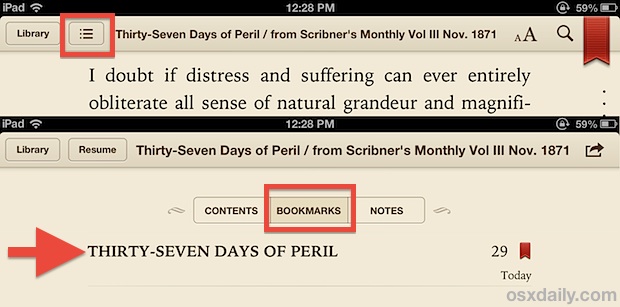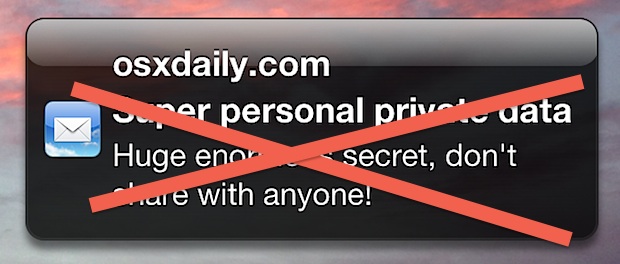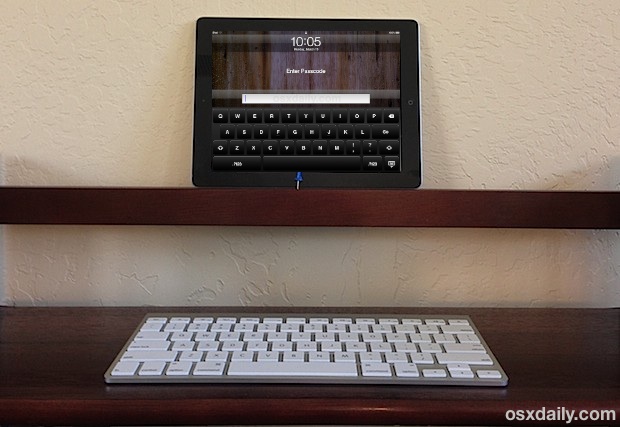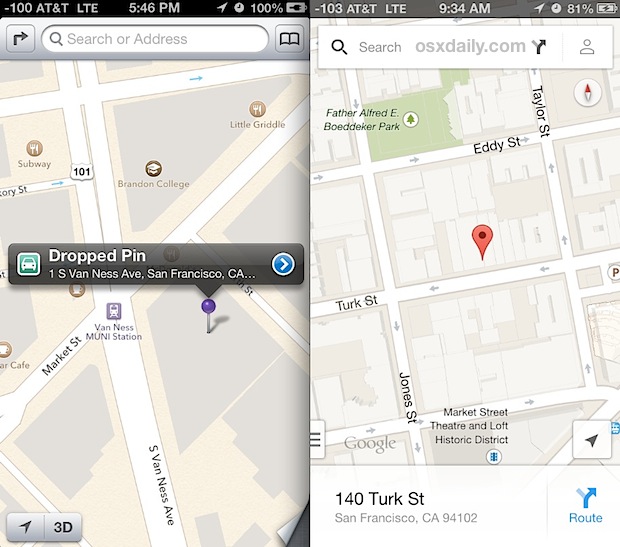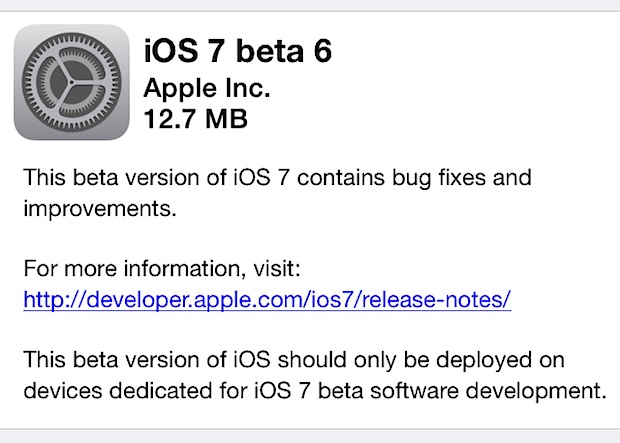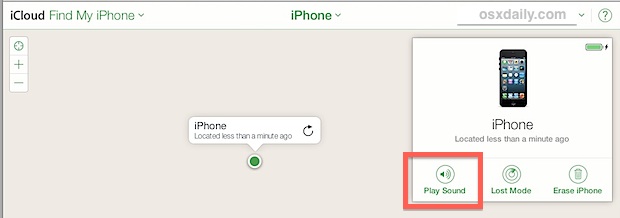33 New Wallpapers from iOS 7 for iPhone & iPod Touch

Everyone loves good wallpapers, and iOS 7 comes with 33 snazzy new wallpapers for your iOS gear. These particular offerings are sized specifically for iPhone and iPod touch, and due to their limited resolution (744 x 1392) they are not worthwhile for the iPad or desktop yet. Presumably, the high resolution versions from an iPad … Read More