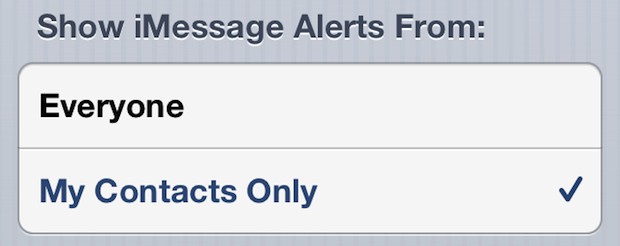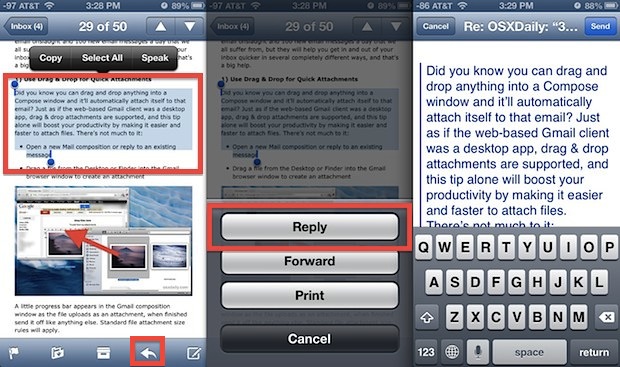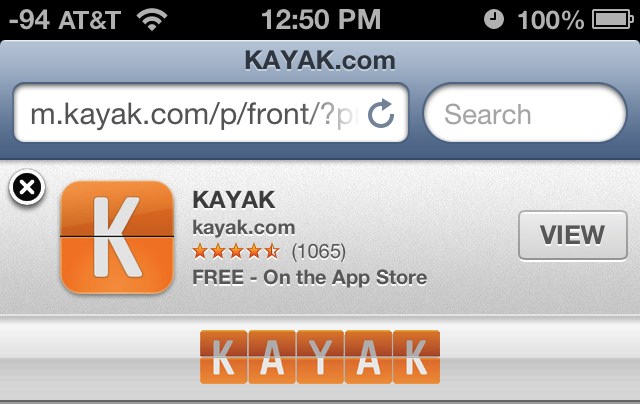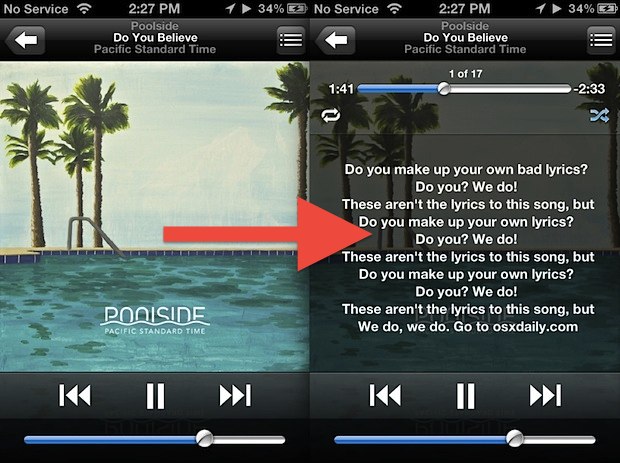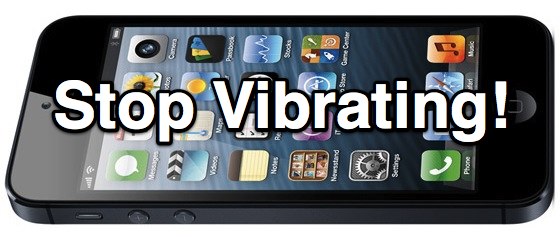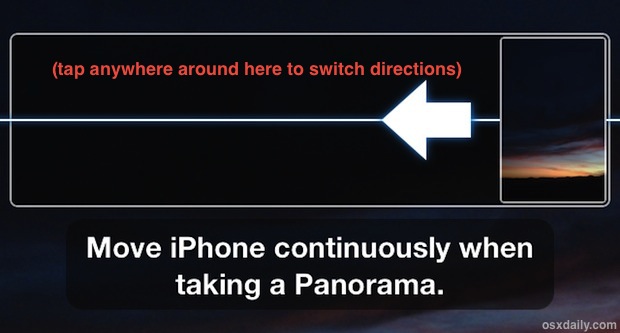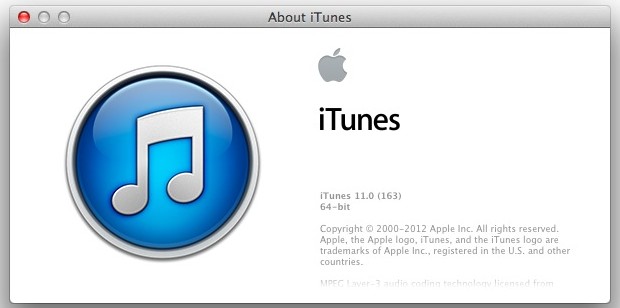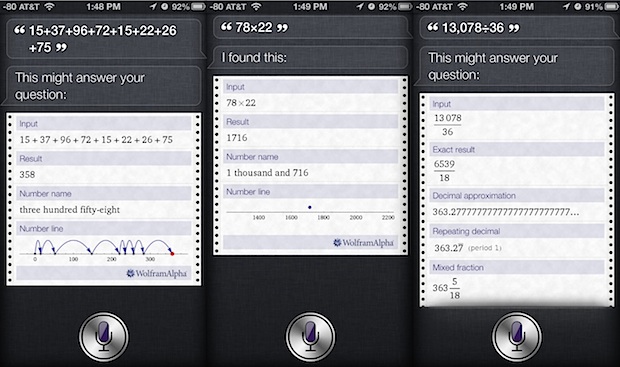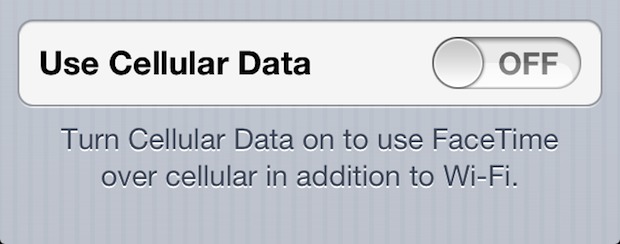Send Apps as Gifts & Schedule Delivery Dates from the App Store

The ability to gift apps has long been around in the App Store, but it briefly disappeared before making a reappearance again with an additional great new feature. As 9to5mac noticed, you can now schedule deliver dates for the gifted apps, allowing them to be automatically delivered at a certain set date in the future. … Read More