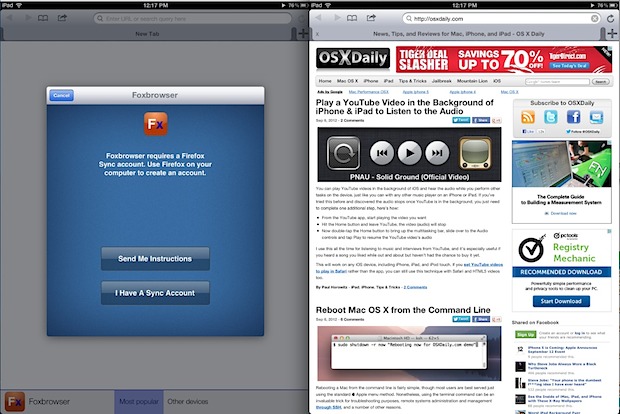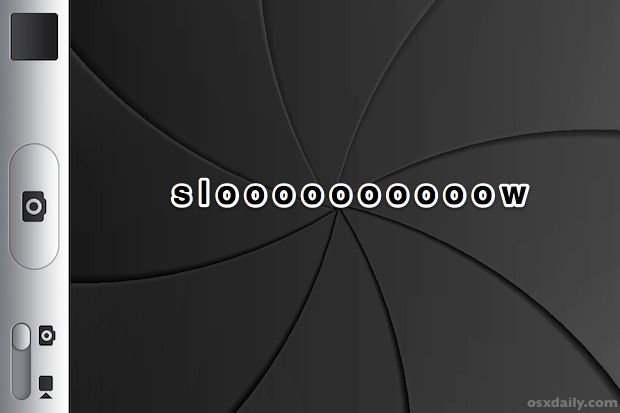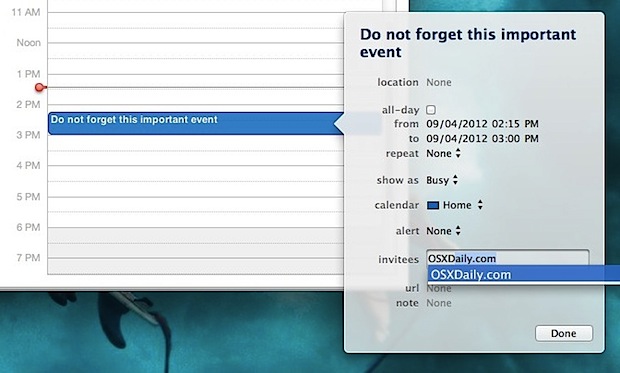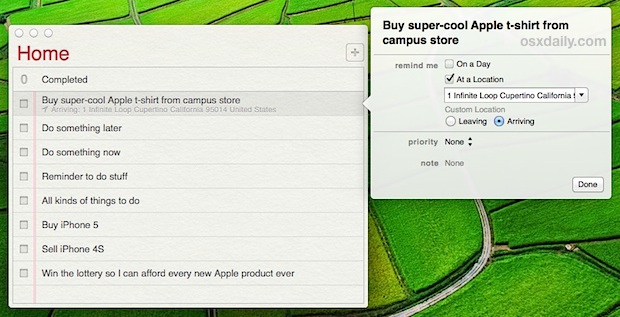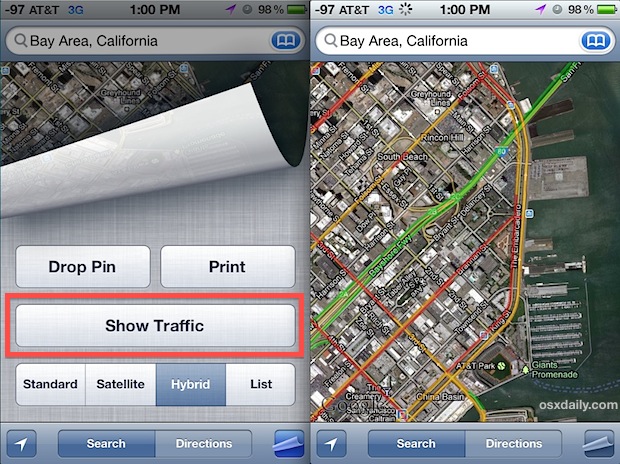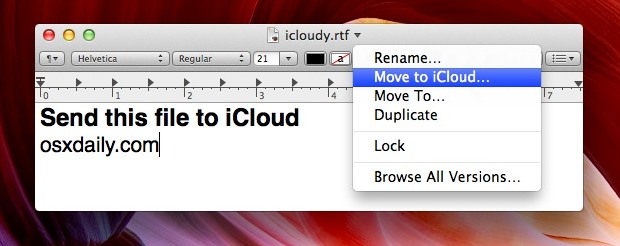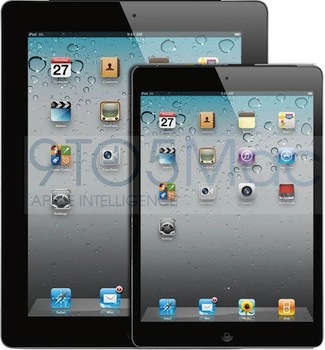Always Play Movie Trailers in 1080p HD Video on iPad & iTunes

If you frequently watch movie trailers with the Trailers app for iPad or from the desktop with iTunes in OS X or Windows, you can force any of them to always load high quality 1080p HD video rather than automatically choosing based on bandwidth: Always Play 1080p HD Video in iTunes From the OS X … Read More