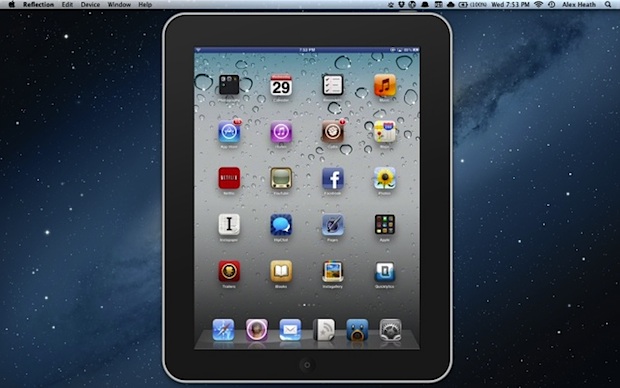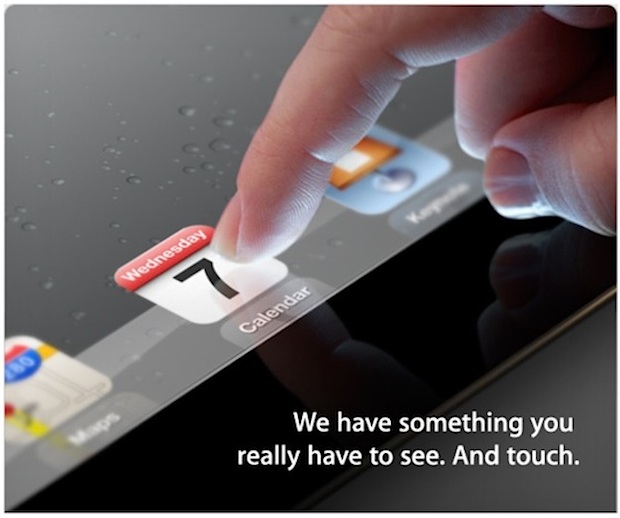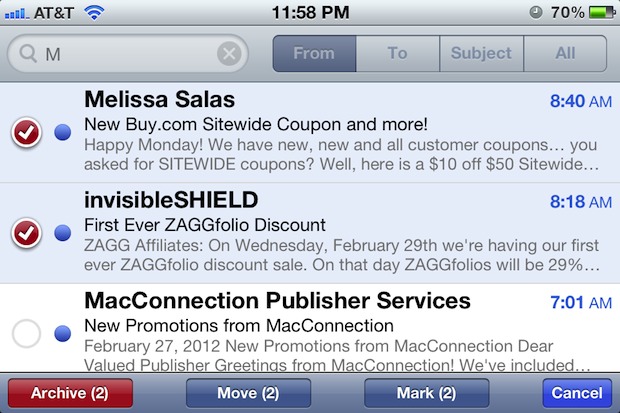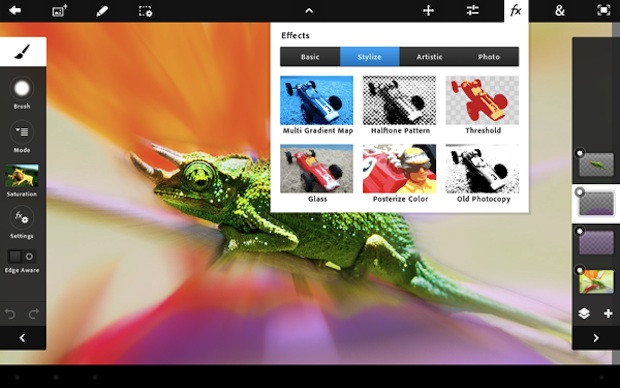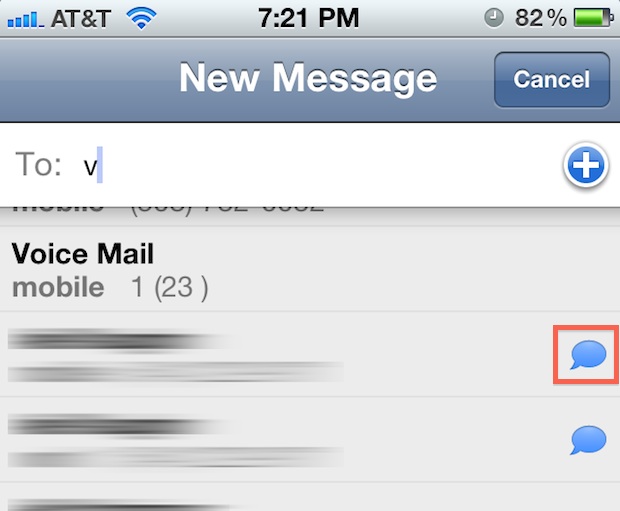How to Jailbreak iOS 5.1 with Redsn0w [Tethered]
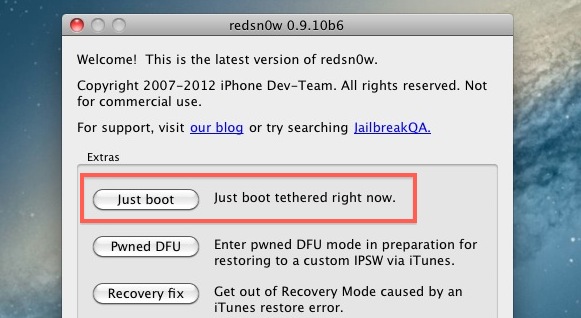
A version of Redsn0w has been released to jailbreak iOS 5.1 tethered. While easy to do and easy to reverse, be sure to understand the difference between a tethered and untethered jailbreak. Put simply, tethered means the device must be connected to a computer to boot properly and become usable. Some consider this annoying and … Read More