How to Jailbreak iOS 5.1 with Redsn0w [Tethered]
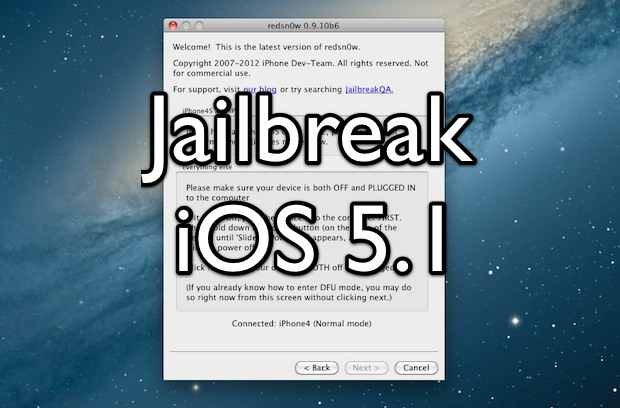
A version of Redsn0w has been released to jailbreak iOS 5.1 tethered. While easy to do and easy to reverse, be sure to understand the difference between a tethered and untethered jailbreak. Put simply, tethered means the device must be connected to a computer to boot properly and become usable. Some consider this annoying and therefore it is not always recommended.
Requirements
- Compatible with: iPhone 3GS, iPhone 4 CDMA & GSM, iPod touch 2nd, 3rd, & 4th gen, iPad 1
- Download iOS 5.1 and update if you haven’t done so already
- Download Redsn0w 0.9.10b6, Mac & Windows versions are available
Notice that iPhone 4S, iPad 2, and iPad 3 are not supported by this jailbreak.
Jailbreak iOS 5.1 Tethered with Redsn0w
- Turn the iPhone, iPad, or iPod touch OFF
- Connect the iOS device to the computer using the power cable
- Launch Redsn0w (run as Admin from Windows)
- Put the device into DFU mode: hold the Power button and home button together for 10 seconds, then release the Power button while continuing to hold Home for another 10 seconds
- Click “Jailbreak” in Redsn0w to start the jailbreaking process and click “Next” when asked, you’ll see some console gibberish appear on the screen and when finished you’ll be back at the iOS home screen
- Now you must boot tethered, put the iOS device back into DFU mode (hold Power button & home button for 10 seconds, release Power and hold Home for 10 more seconds) and launch Redsn0w again, click on “Extras” and click on on “Just Boot”
- When the iOS device boots, it will be fully usable
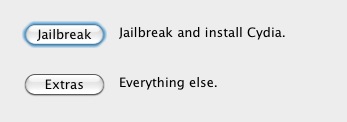
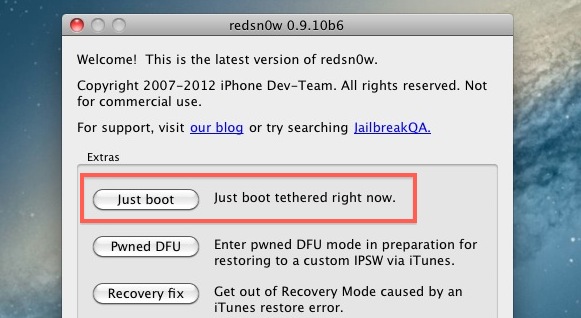
Every time the iPhone, iPad, or iPod touch is turned on or off it will need to be booted using the Redsn0w tether. This means if the battery dies or the device is rebooted for any reason, you will need to connect the iOS device to a computer running Redsn0w and choose the same “Boot Tethered” option from the Extras menu. If you jailbreak and have the white Cydia icon this means you did not perform a tethered boot, launch redsn0w and do so to resolve that.
Currently iBooks does not work either, if you’re in the midst of reading a page turning novel you may want to avoid this jailbreak for the time being.


Omg does anyone know where the untethered is? I had tethered in the past and if im in a car and my iphone dies, I cant recharge and use it again. Tethered is anoying, and i cant find a untethered. any help?!
Can i use IOS 5 on my Ipod touch 2nd gen by jailbreak or any other way
plz tell me now it’s very much needly to me now
i just bought a iphone from a pawnshop but its locked how can i reset the password or find the old one
So if you’ve a tethered jailbroken iOS device on iOS 5.1.1 then you can follow these simple steps to convert it into an untethered jailbreak.
Launch Cydia
Tap on the Search Tab
Then search for Rocky Racoon
Select Rocky Racoon 5.1.1 Untether from the search results
Then tap on the Install button, followed by the Confirm button
After it is successfully installed, reboot your device.
So everytime I click redsnow and then click jailbreak, it loads a bit and then says Please activate phone first. What do i need to do?
will just boot mess up my autolock?
I’m not real impressed….
Hi i unlocked my iphone 4 using redsnow, everything works fine, but when going into sections it only gives me like 11 sections?? whats that about?
hi there, i have an ipod 4th generation. I am in two minds as to whether to get it jail broken. Is it safe? what if it goes wrong somehow? Can i fix it?
I have an iphone 4 locked on to t mobile (UK). I have done everything to try and unlock it, but its not working. It wont pick the New sim up, just says “No Service” – the SIM is active, so its not that, I can’t change the carrier either when I put the new sim in as that vanishes from the options. Please help
what is meaning of teather and unteather.
My iphone 3gs wont jailbreak but i just used the software tojailbreak my ipod touch 4
jailbreak failed please activate the device first
I need help! I have an ipod touch 4g i jailbroke my ipod on ios 5.1 .. I had cydia but i didnt need it so i risked the unsafe mode to delete cydia on my ipod because i never used it. So i tried reseting my ipod. So after waiting for the apple logo to finish and waiting for the ipod to reset again,My ipod kept showing the loading sign and i tried turning off my ipod but it kept showing the loading waiting symbol thing. How do i fix this problem
Put in DFU mode and restore
Have you got a phone shop nearby…
i tried to jail break it but it failed, it says something about my ipad2 is unsupported. i changed my mind to jailbreak it bymyself, and i plugged it off. then it can’t be turned on anymore. i’m panicking, dont know what to do. help!
Guys Absinthe 2.0.2 Out now Most devices supported! Get it now, it is untethered!
I jailbreak my iphone 3gs but now my sim can’t be recognised and am in nigeria.what do i do
Hi! I tried jailbreaking my iphone 4 5.1.1 but it doesn’t do it and now iphone is not even turning on or connecting to itunes. How can it be turned back on?
hey, i’ve the same problem here. if you found the solution, could you please tell me then? thaanks :)
Have you got a phone shop nearby because then they could help you out…
Why did I still cant jailbreak my ipad1 3G 5.1 Tethered??
I do follow the step (Turn off then DFU Mode) but why the redsnow still didn’t recognize my ipad?? Did i miss something?
Anyone can help? Or should I upgrade my ipad to 5.1.1 then jailbreak tethered it using 5.1.1 tethered?
it loads, but then when i click on just boot, no pineapple- just the apple logo- then the famous Itunes logo with USB cable shows :(. So annoying.
while jailbreaking power went off and my iphone wont turn on ……plz help
Reboot it with redsnow
have the same problem, how to reboot it?
there is a tiny problem….
each time i restart the idevice, safari, voice control, cydia and its tweaks dont work…
is there a way to fix that?
Yes, it is a TETHERED jailbreak meaning everytime it restarts you have to “Just Boot Tethered” with redsn0w
I have iphone 4 and I successfullydone the jailbreak. but when I shut down my iphone and I open it again most of the icons and cydia doesn’t open. but when i do open redsnow againand i do (extras) then (just boot) it works.
but everytime i turn off my iphone the same problem occures.
what shall i do?
This jailbreak is TETHERED when you shutdown, everything you have gained from jailbreak is disabled till you reboot tethered
I have an iPhone 4 my signal was fine half an hour ago but now I can’t get 1 it’s not letting me phone out or send texts and I can’t resive any calls or texts ever since I gt the iOS software update 5.1 or wot ever can any 1 help would this fix it the sim cards wrkin fine I tyred it in another fone
i have tried to jailbreak iphone 4 ios5.1 firmware 04.12.01
i have installed cydia bt still it doesnot recognise my sim
Can anybody help me please
i just jailbreak broke my phone using this, however Cydia doesn’t even show up. I just booted it but still nothing.
i have it jailbroken perfectly. but, whenever i try to open cydia it crashes immediatley. any help?
Hey my labtop doesn’t have Internet connection and I want to jailbreak my iPhone 4 5.1. Can I Jailbreak or just boot without the Internet?
[…] is the iPhone must be jailbroken already. If you’re already jailbroke go ahead, otherwise here are guides to jailbreak iOS 5.1 and another guide for the iPhone 4S with iOS […]
HELP!! when i jailbroke my ipod i go the just boot tethered
and it says redsn0w gets an error when it says first stage
what do i do also it shows a white cydia icon
Why doesn’t my Itouch get past the pwned logo after I finished all the steps to installing and tethering? Ive tethered it over 3 times but it doesn’t get passed this,please help
Please help me: This was my first time trying to jailbreak my iphone, when I didnt my phone tried to turn on but it just kept on viberating over and over again , did I do something wrong? PLEASE HELP MEE!
Got the same problem please help..
U just press your home button and lock button for about 10 second and its on
I jailbreaked my phone.anytime when i turned off the safari and cydia dosent workink i have to booting from redsnow.anoying and i deleted cydia but still same dosent working.i tried restore my phone from itunes 100 times but always error 11 or 20.i did everything searching on internet i give up.i dont need anymore iphone.i will restore and i will sell it
I downloaded redsn0w on my mac and did the jailbreak but it keeps kind of rebooting my iPhone and sending me in recovery mode .. why?
I upgraded accidentally from 4.1 to 5.1 and I JB it then performed a Just Boot Tethered Right now, and it worked then the phone froze and rebooted and know when I try to boot tethered it, stays loading- frozen its seems and reboot and when I click on cydia it launches then closes?
Restore, and re-jailbreak
how 2 use the phone call in ipad 1 ipad 2 and ipad3
What did you do how do I get apps and such like that please tell me someone???
will it delete the data on your phone?
No it will not delete the data on your apple device,
It is the same as but longer way of turning off and back on, all it does is installs cydia
during jailbreak my iphone keeps getting frozen on the activation part of the installing bundles how do i get past this?????????
How come when I click on cydia or winterboard it won’t open? I already jailbroken my ipod touch 4th gen. and it’s succesful.
I successfully done jailbreak but i still cant get network.
i live in india,and i am using airtel carrier.
please please help me :(
Jailbreak is not the same as unlock, you have to unlock your iPhone to use it on an unsupported network
Thank you matt for your reply …
i have iphone 3gs how can i make it unlock ???
can u please help me … ???
Not all iPhones can be unlocked, it depends what version of baseband the device has. Ideally you just buy a factory unlocked iPhone to begin with and you don’t have to deal with the headaches of software unlocks. Gevey SIM is an option too.
Hi Vishal
Open Cydia click on manage click on source> click on edit> type repo.iparelhos.com install in back to source you will see repo.iparelhos.com click on that install iparelhos 5.1 fix..load in you iphone and back to source again click on DEv Team repo666.ultrasn0w.com install unlock 1.2.5 all done you phone will be unlock using any sim card .remember turn off 3g network if you’re using tmobile
THANK YOU SO MUCH JOHN, you have saved my life!
[…] iOS 5.1 is jailbreakable as tethered for older hardware only. Stay tuned for more. stLight.options({ […]
Thanks for the info. I’ve tried to JB my iPhone 3Gs (old bootrom) running on iOS 5.1 but it seems that something was went wrong. My iPhone is perfectly in the untethered state, but the Cydia icon appeared as a white icon (fails to launch). Tried to JB it one more time but the Cydia still appeared as a white icon. Is there anything else that I can do to fix it? Thanks.
You must then boot your iPhone in the “Just Boot” mode.
Already did that as well, but nothing changed. Cydia still appears as a white icon. What else could probably went wrong?
at first i just boot and it didn’t work either, then i go into cydia, download sth and then respring then cydia turned normal again
hi i have done this jailbreak but stil i cant find cydia in my iphone 4. it seems that its not jailbroken.!!
Im having the same issue. I believe I went through the jailbreak process and cannot find cydia on my phone. A bit confused.
Same thing happened to me..
I did this yesterday. You have to run it through the install cydia portion first. Then to extras->boot tethered. Just try again:)
Reinstall again
I updated my iPod Touch 4G to iOS 5.1 and jailbroke it with redsn0w, no issues there it was fast and straight forward, HOWEVER, I’ve found an issue in which all the apps I open are only a quarter of their size located in the top left corner and I do not seem able to fix it… any help would be appreciate it!!!
does anyone jailbreak already? because my iphone 4 is my working phone, im afraid after i try to jailbreak it to 5.1 all my data will gone missing, if anyone do jailbreak 5.1 already please let me know what is the consequences of jb it to 5.1 tethered.
No after i jailbreaked, i didnt loose a thing. Just in case, backup your files on your computer so if anything goes wrong you got it all stored. The only consequence bout tethered, is that if you turn it on, you have to reinstall it (which takes less than 2 minutes)
Yea i jailbroke mine and it worked just fine…Its just a bitch to keep the phone from rebooting
I agree…I didn’t realize this was teathered. Some of the apps require you to reboot – which means connecting to the computer again…. bummed!
Go to Cydia and download “Rocky Racoon” to untether the jailbreak!
Everytime i put it in DFU mode it says you did it wrong and no device is recognised?? any ideas, cant even get it to the first stage. worked on my ipad two with absinthe though and pleased with that just want t o get phone working now
You have to add the ipsw file, download it, then go into extra,
add ipsw or something, i dont remember then choose the file you downloaded, wait for it to load then that’s it.. Hope i was helpful
Are you sure your device is updated to 5.1?
did you find an answer ? im having the same problem .
Doesn’t workt with Apple TV 2
Will this unlock baseband 4.11.8 on iphone 4?
no, it wont.
That was fast! Thanks for guide.
can’t… i dont have the cydia icon there nor the white icon….
how u did it?
Never been a fan of the tether, I’ll wait it out.