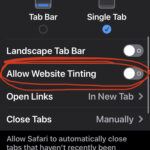How to Take & Share a Screenshot with Siri

Taking screenshots is a common activity for iPhone users nowadays. Often people use screenshots to share things displayed on their screen, since it’s one of the fastest and most convenient ways to share content as an image. So, wouldn’t it be nice to use Siri to take screenshots and share them?