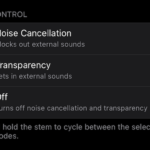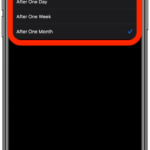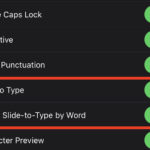How to Quickly Stop Screen Recordings on iPhone & iPad

If you frequently use the screen recorder on iPhone and iPad you might appreciate knowing this easy tip that allows you to quickly stop a screen recording from anywhere, without having to access Control Center.