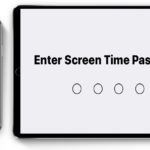What is the Screen Time Passcode in iOS 14, iOS 13, iOS 12?
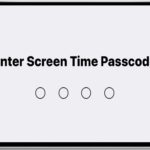
Screen Time is a feature on iPhone and iPad that tracks device usage for apps, websites, categories, and more, taking real-time usage data to report back just how long particular apps and types of apps are being used. You can even use Screen Time to block certain apps, websites, or even block and limit entire … Read More