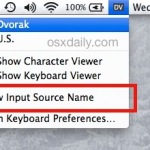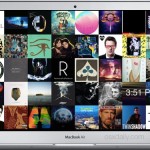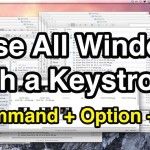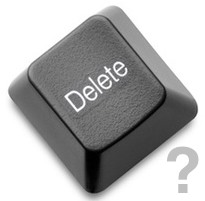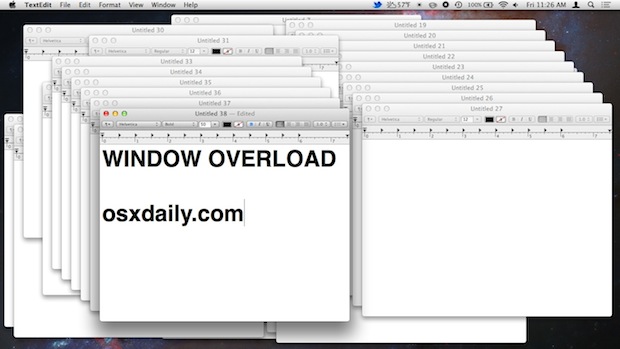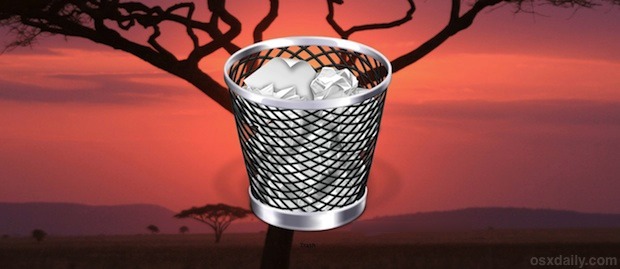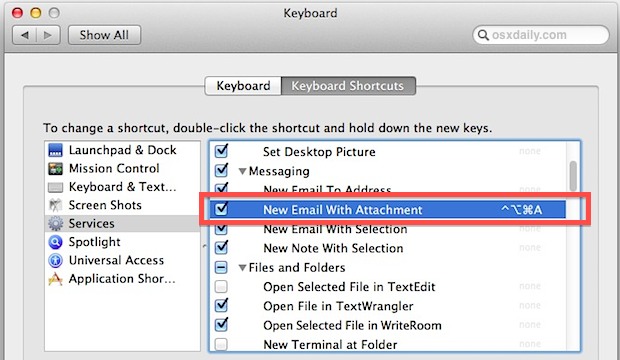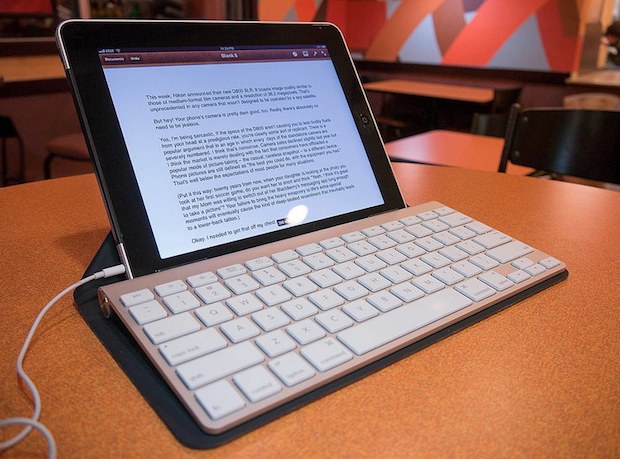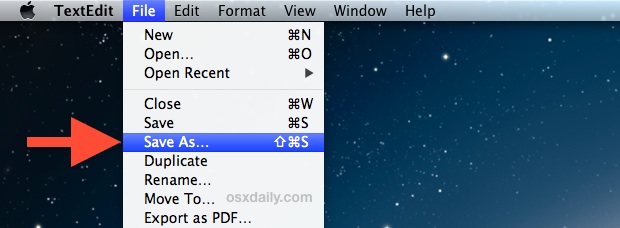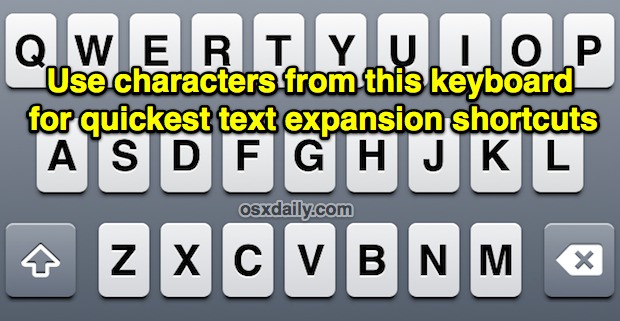Enable Dark Menu Mode with a Keyboard Shortcut in Mac OS X

Dark Mode impacts the appearance of the Dock and Menu Bar in Mac OS X, turning both from their grey on white defaults to a higher contrast white text against black background dark alternative. The effect is sort of iOS-like, but it also makes a great addition to the Increase Contrast feature on a Mac … Read More