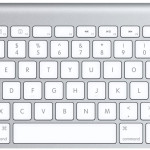Hide All Windows on a Mac with Keyboard Shortcuts
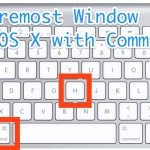
We’re going to share several approaches to hide app windows in Mac OS X by using keyboard shortcuts. This is a great collection of tips that will undoubtedly speed up your Mac workflow once you remember the keystrokes and understand how they work. To be completely clear, hiding a window does just what it sounds … Read More