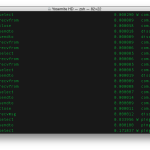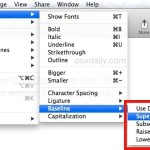What Do the F1, F2, F3, Through F12 Keys Do on Mac Keyboards?

If you’re sat in front of your Mac now, take a look down at your keyboard. Sure, it has all of the characters you’d expect from a keyboard, but there are some keys along the top of the keyboard that might not be familiar to you. These are called function keys and all have Fx … Read More