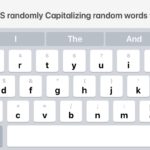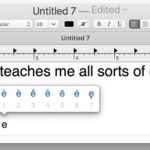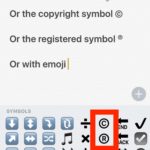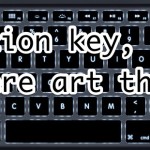How to Turn Off Keyboard Backlighting Automatically from Inactivity on Mac

If you’d like the keyboard backlighting on a MacBook Pro or Air to turn itself off after the Mac laptop has been inactive for a determined amount of time, you can toggle a system setting to allow for that. This setting is aimed at specifically the keyboard backlighting, independent of what’s going on with the … Read More