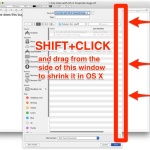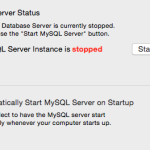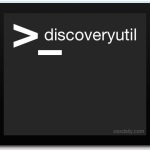Make TextEdit in Mac OS X Behave More Like Windows Notepad
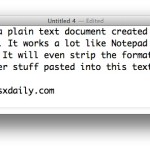
Many longtime Windows users have grown to rely on the Notepad app for it’s plain text editing simplicity, for everything from writing little code blocks to just serving as a easy way to strip formatting and styling from anything copied into an open Notepad document. As a result, many Windows switchers to the Mac platform … Read More