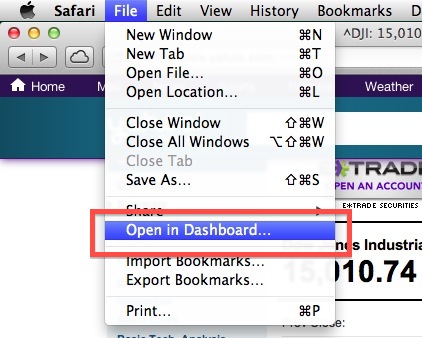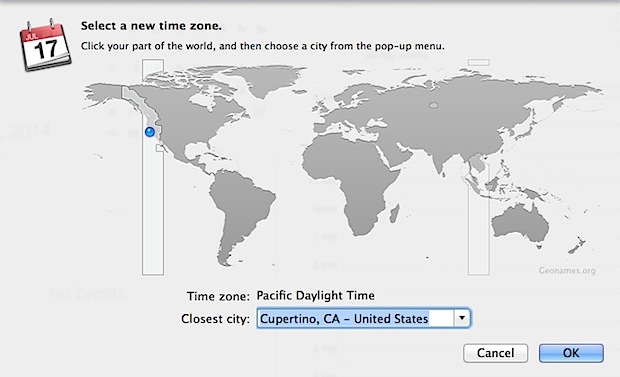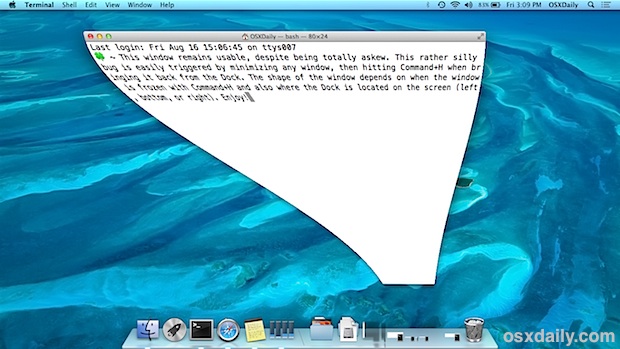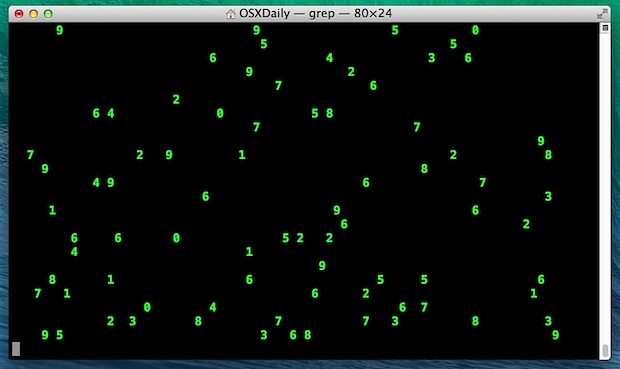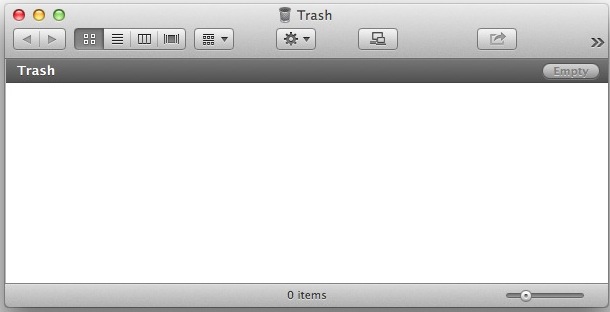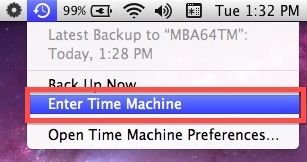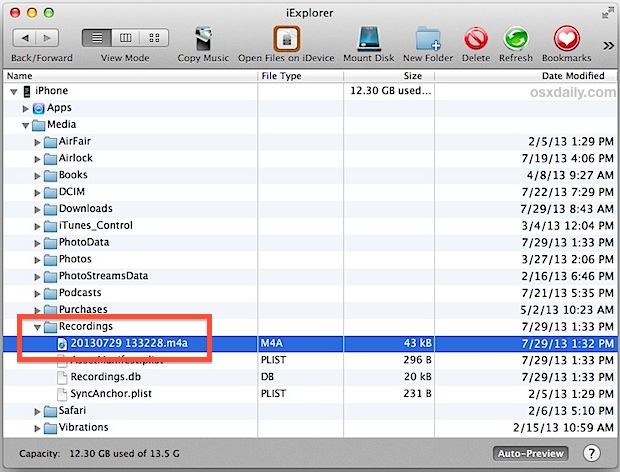Find & Replace Text in Multiple Documents from the Command Line
If you’re comfortable with the command line and ever in a situation where you need to find and replace a word, phrase, URL, or character across a group of multiple text documents, perl does the job quite well. A simple command string will very quickly perform a group batch find and replace on text, whether … Read More