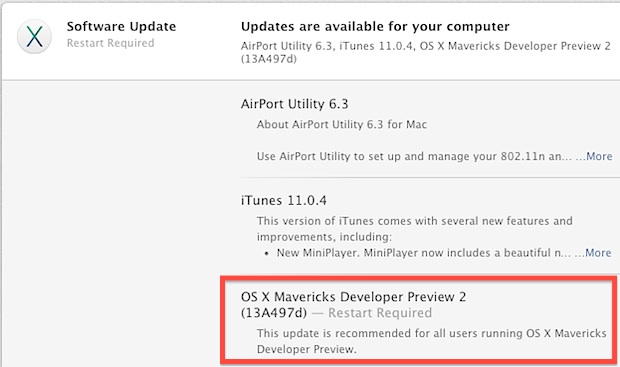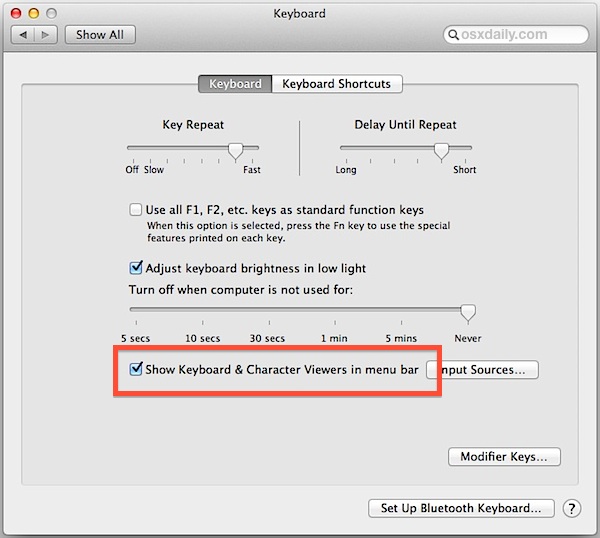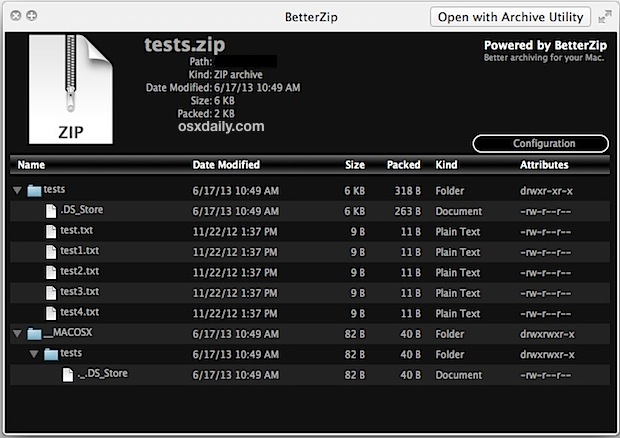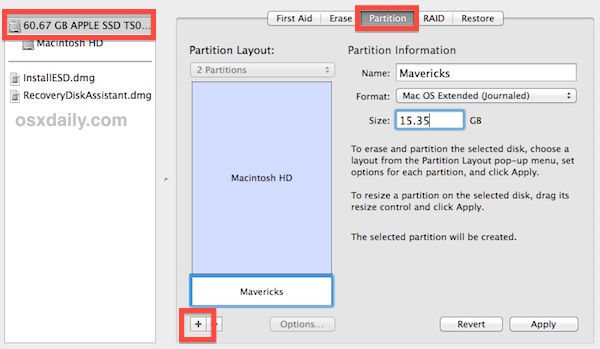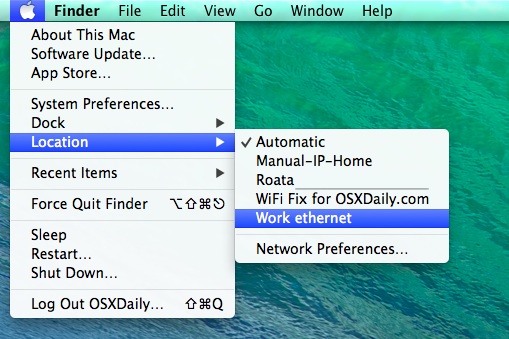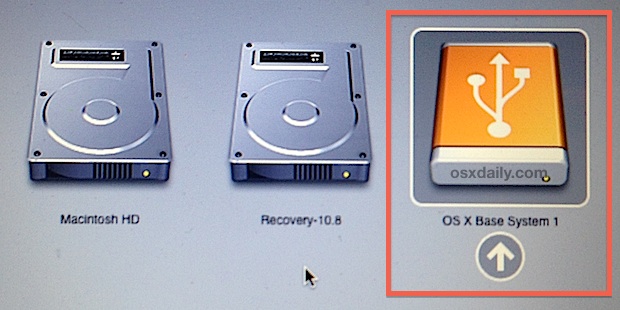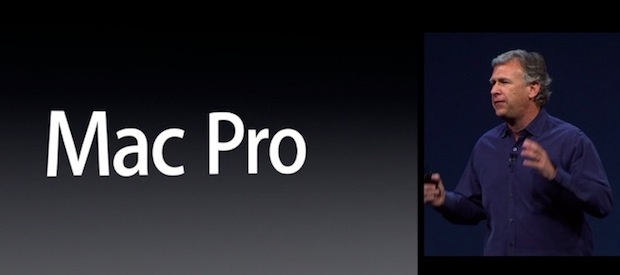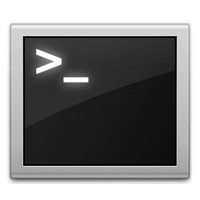Mirror Displays on the Mac with a Keyboard Shortcut

Ever needed to quickly mirror a Mac display, switching another screen from an extended desktop to the mirrored image of what’s on the primary screen? Sure, you can visit the System Preference Display panel and fumble around in settings, but there is a much easier and faster way to toggle display mirroring with just a … Read More