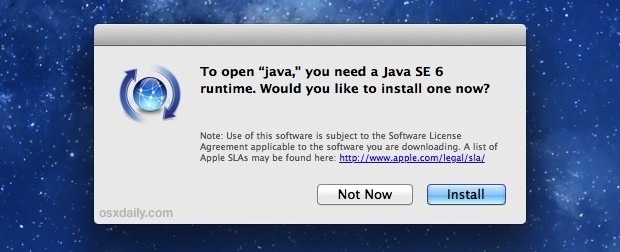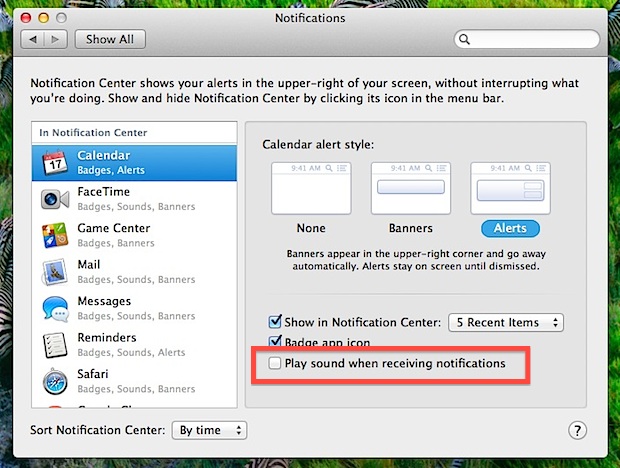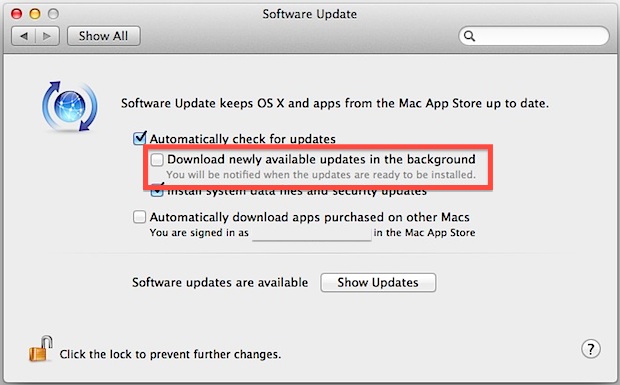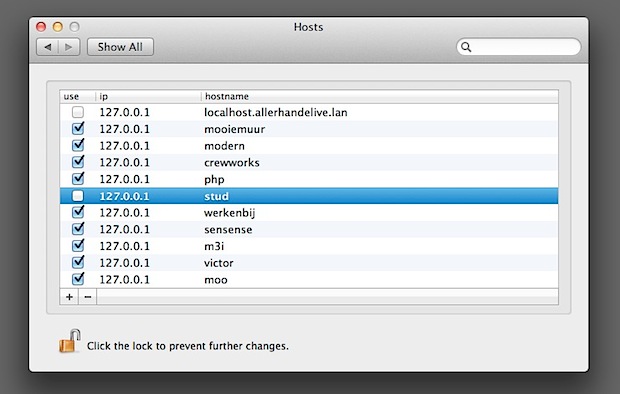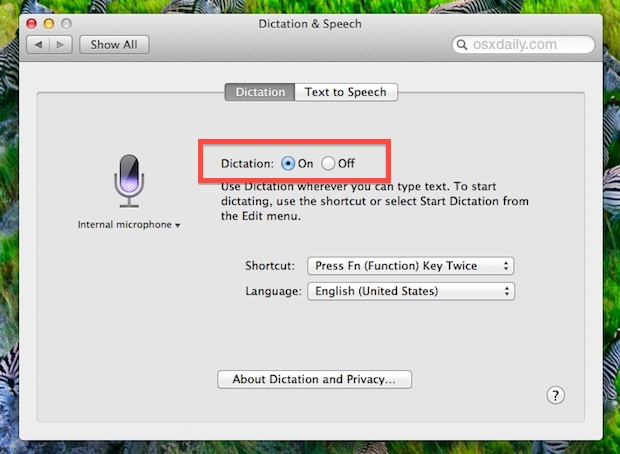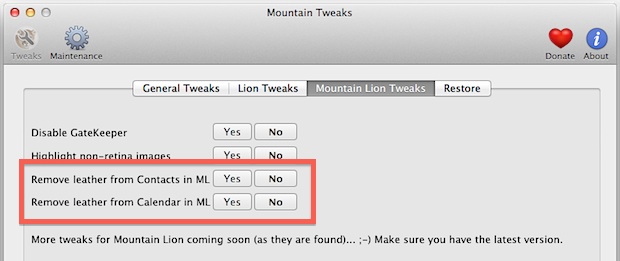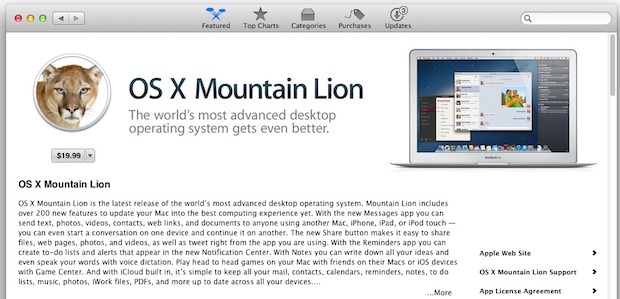Delete Mail in Mac OS X Like Outlook, the Smart Way
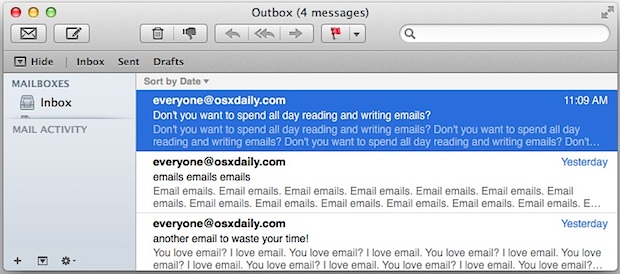
The Mac Mail app received a wonderfully understated change with how it handles deleting mail in new versions of Mac OS X, from Mountain Lion, Mavericks, to Yosemite and beyond. With the new version, deleting emails works more like Outlook; you delete an email and it then selects the next oldest email rather than jumping … Read More