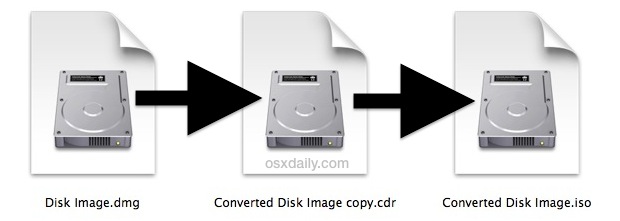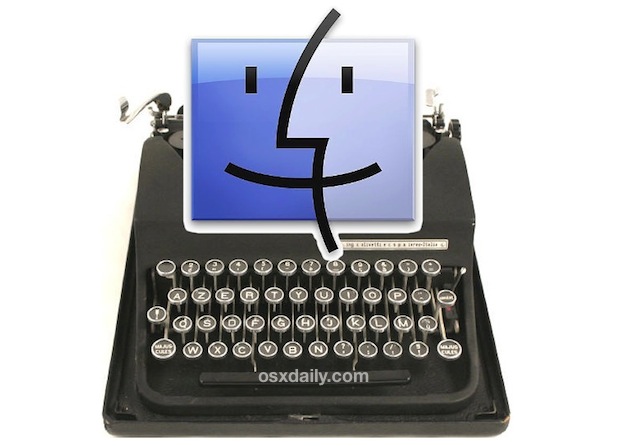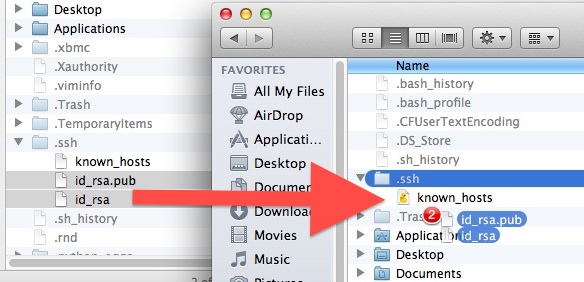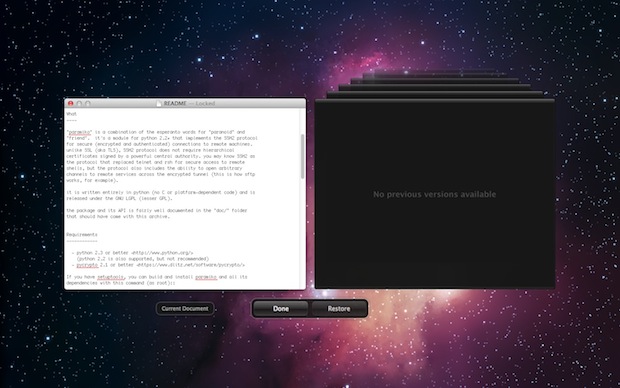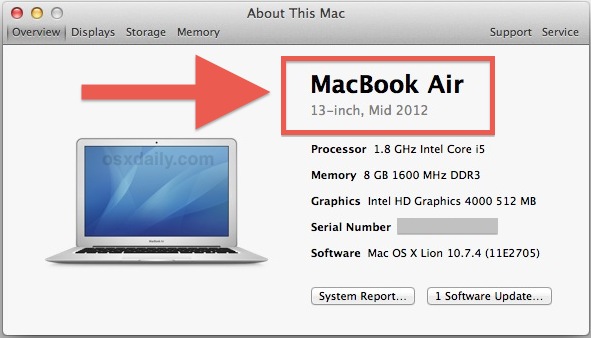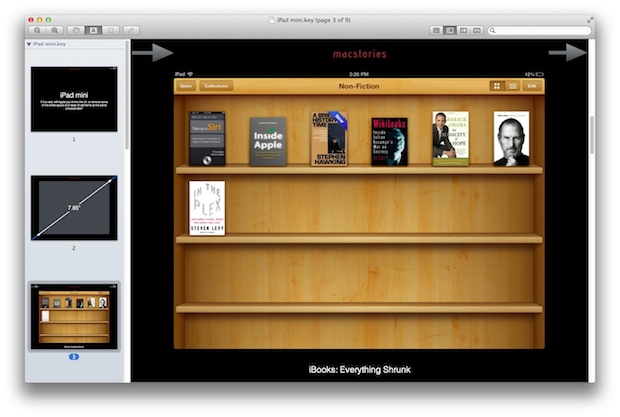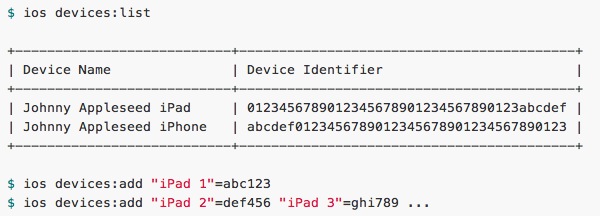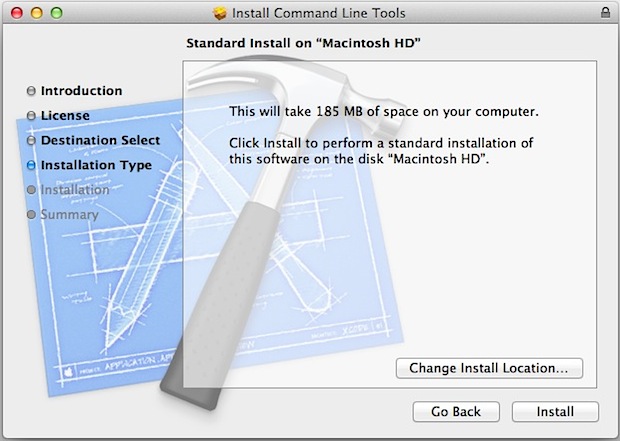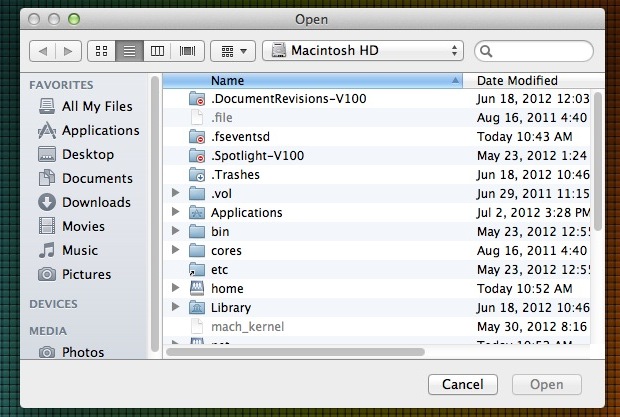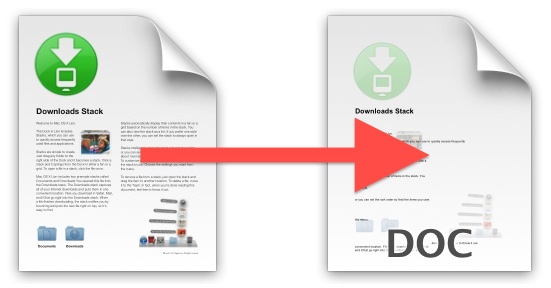Force Empty Trash in Mac OS X When File is Locked or In Use

Mac OS X can sometimes throw permissions errors when trying to delete files or empty the Trash. The most common variations of the errors are usually “Operation cannot be completed because the item “File” is in use” or “because the file is locked”, sometimes you can get around this by just quitting open applications or … Read More