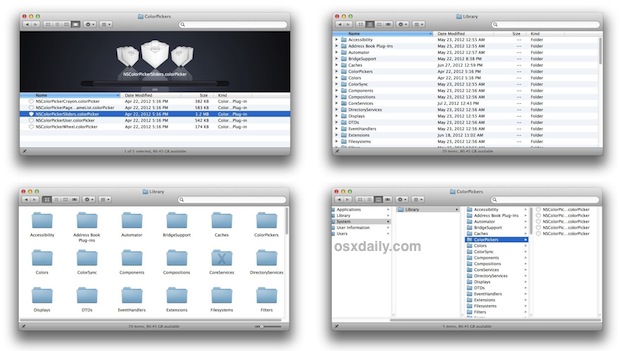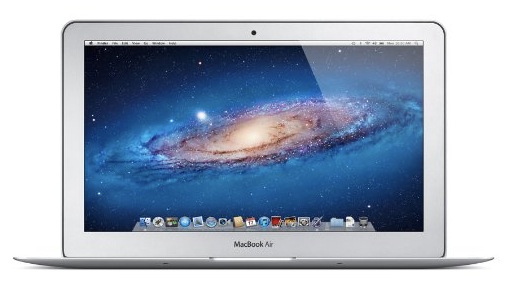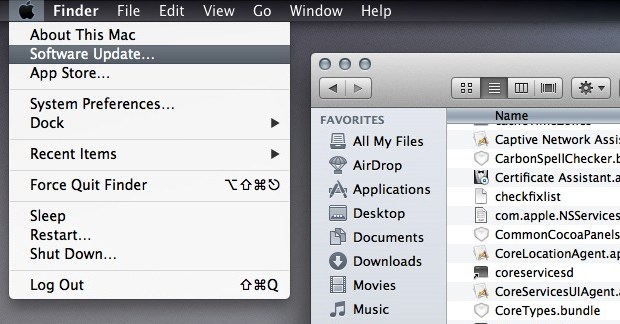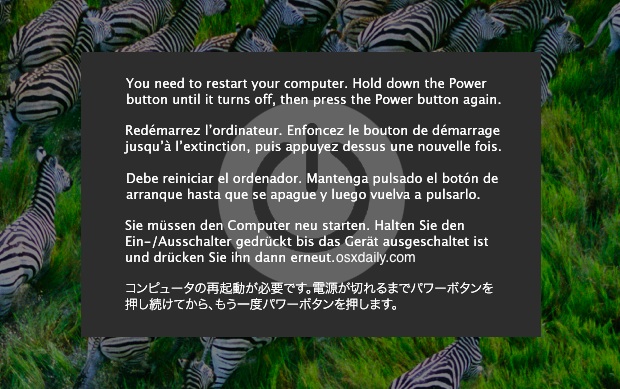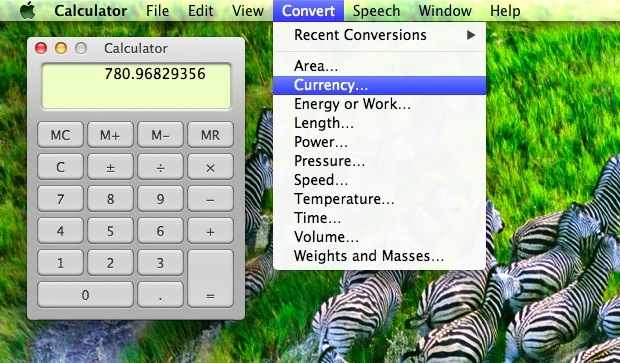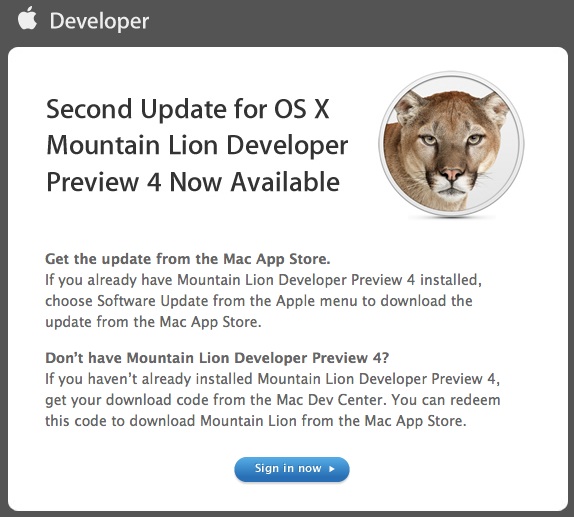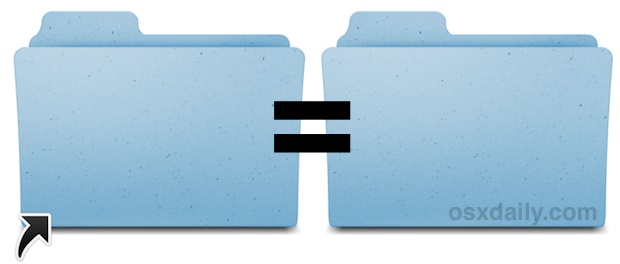Delete All .DS_Store Files from Mac OS X
DS_Store files are hidden system files that reside within almost every folder of Mac OS X, they contain folder-specific information and settings, like what view to use, icon size, and other metadata pertaining to their directory. Though ds_store files are invisible to the average user, if you’re sharing with a Windows PC or have hidden … Read More