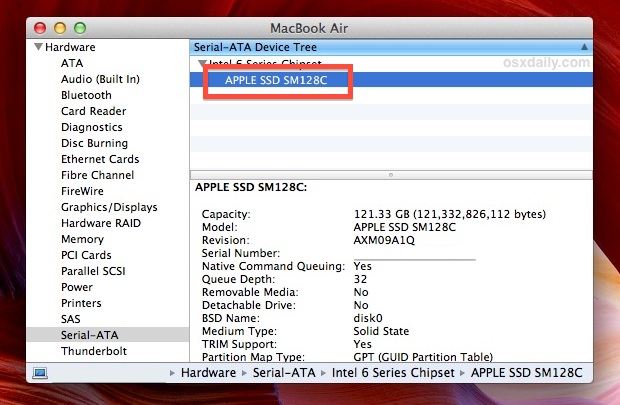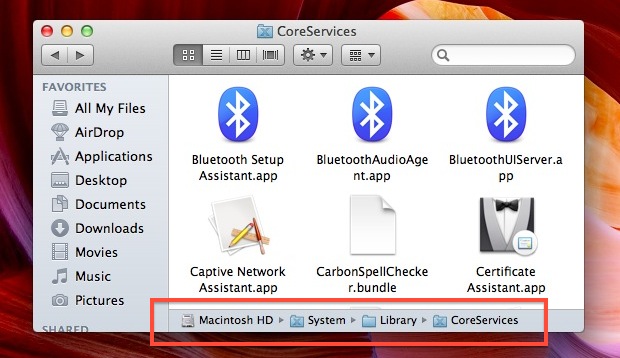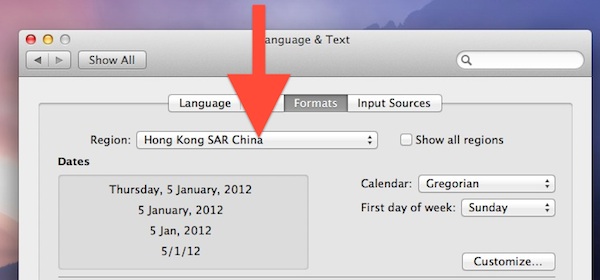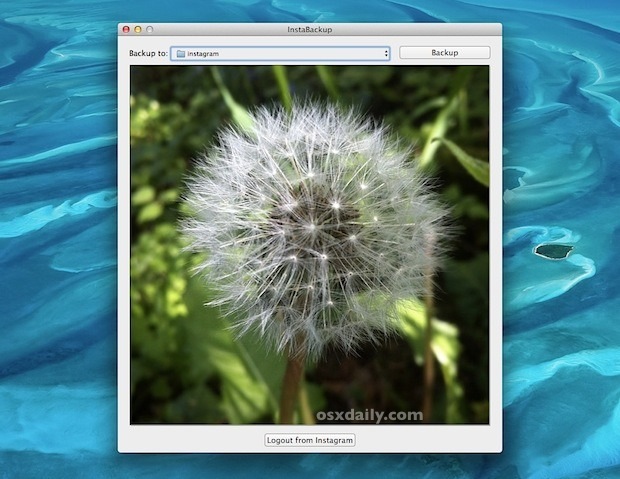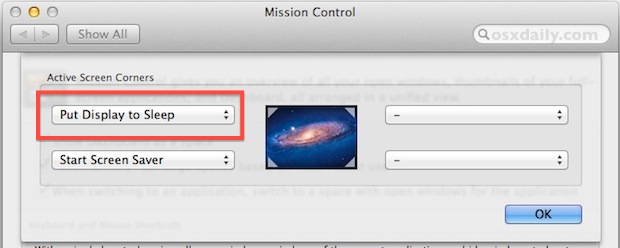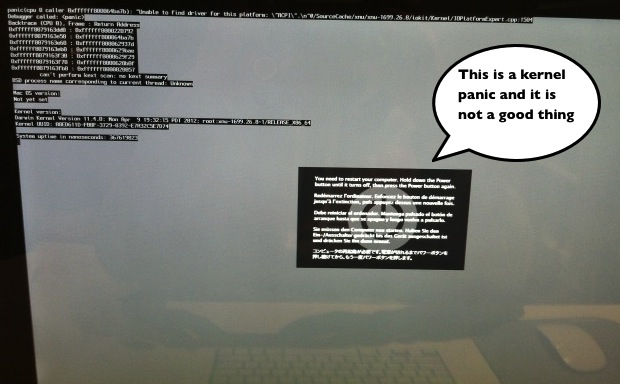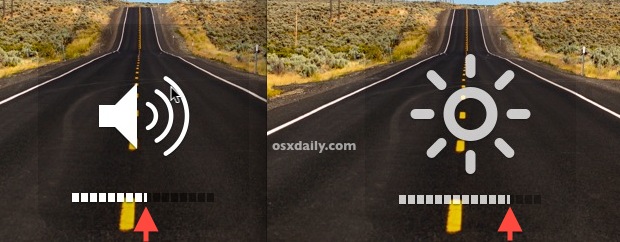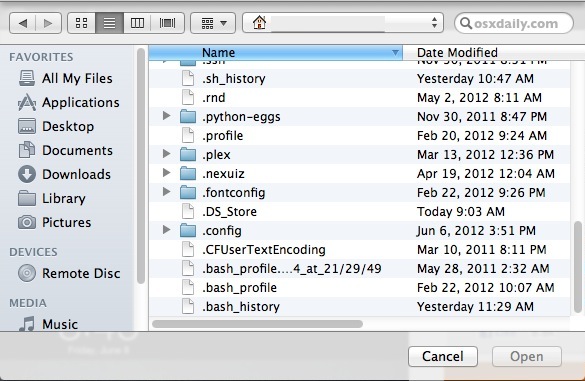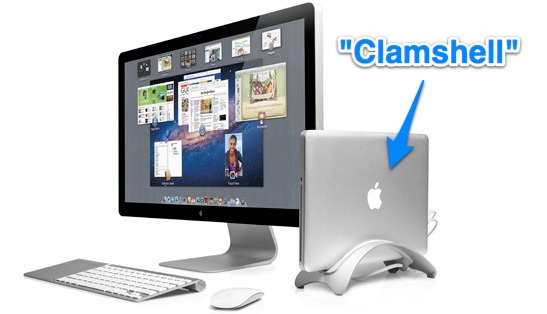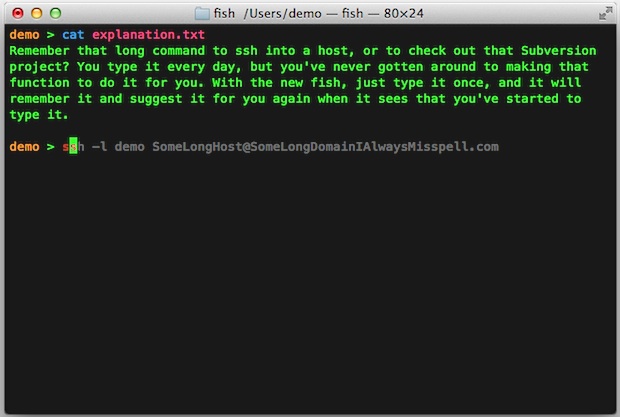How to Remove Chrome “Most Visited” Web Thumbnails
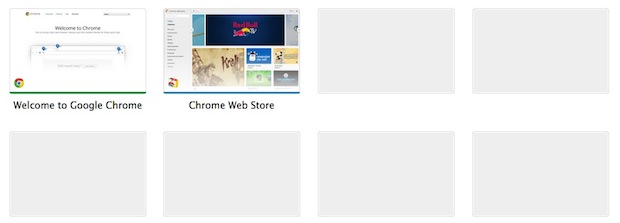
Chrome’s “Most Visited” thumbnails capture snapshots of the websites you most frequently access. These thumbnails can very convenient but they can also be embarrassing, thankfully they are fairly easy to clear out: How to Remove Thumbnails from Chrome Most Visited List on Mac Quit Chrome From the Mac Finder, hit Command+Shift+G and enter the following … Read More