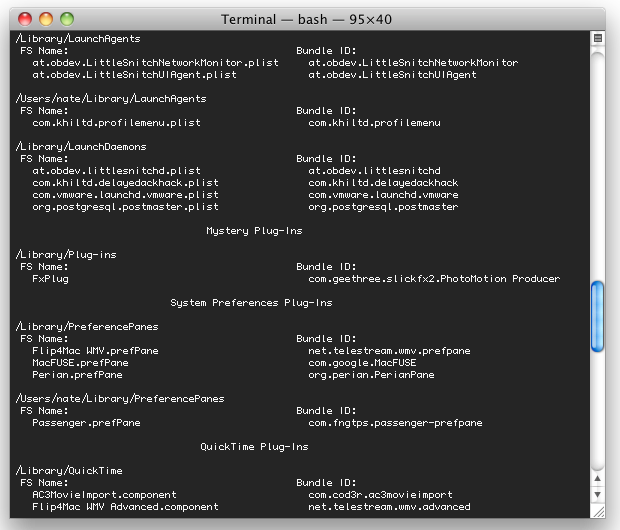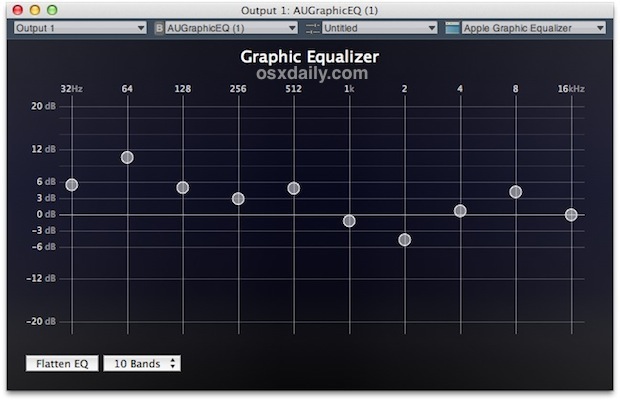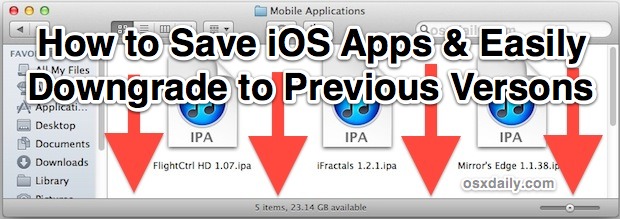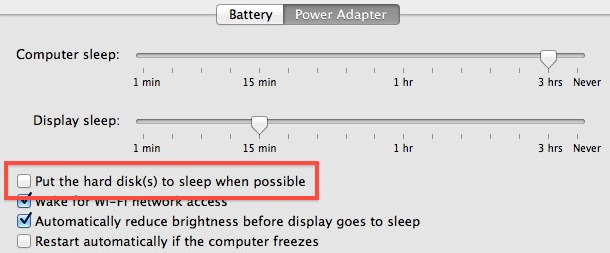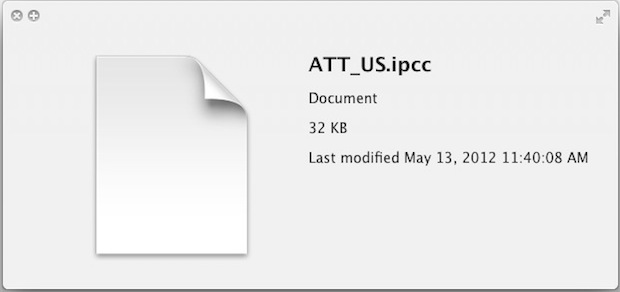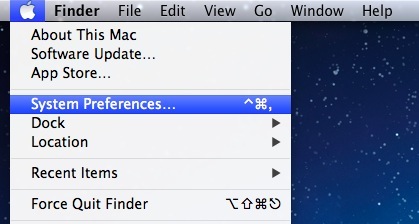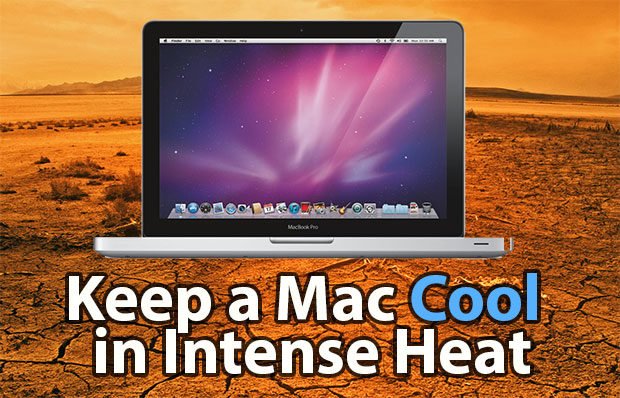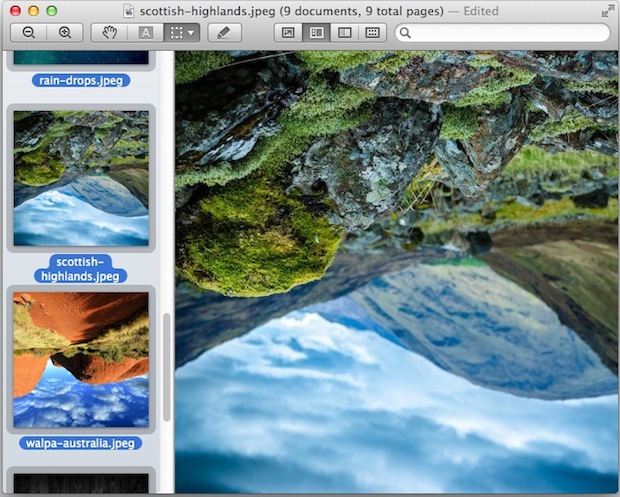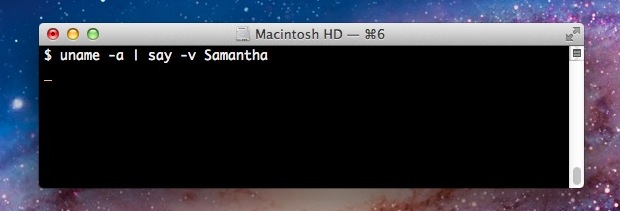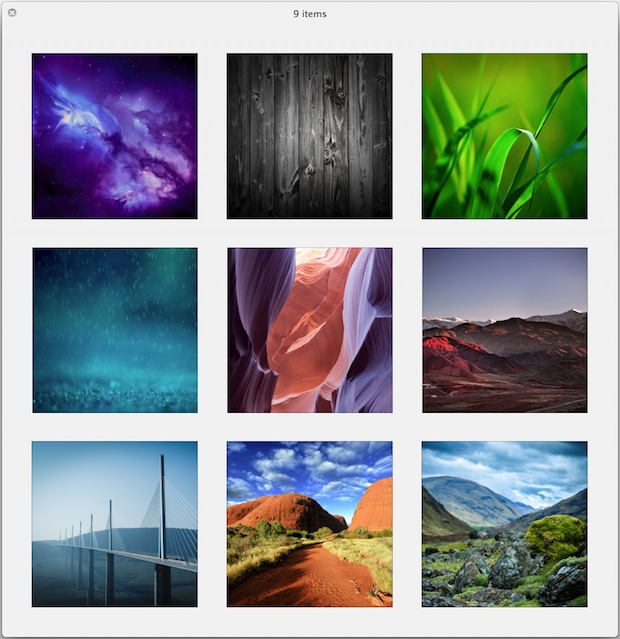How to Create a Disk Image of an Entire Mac Hard Drive
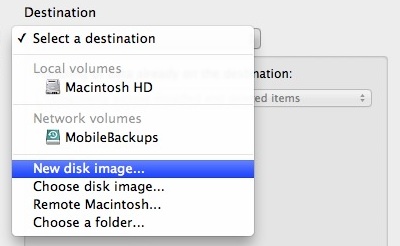
You can create an image of a Mac hard drive with the help of a free third party utility called Carbon Copy Cloner. The resulting disk image will be saved as the familiar .dmg format, which has a number of potential uses ranging from creating a drive clone for backup purposes, restoring the image elsewhere … Read More