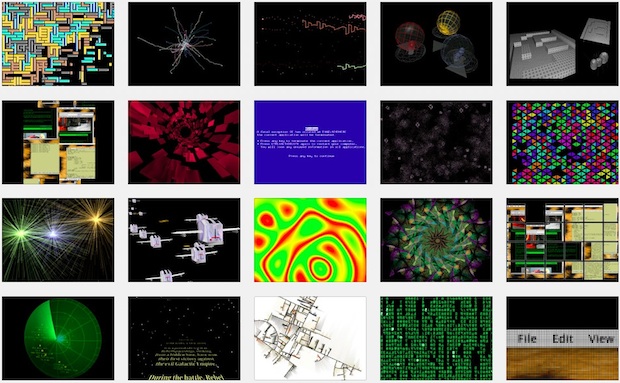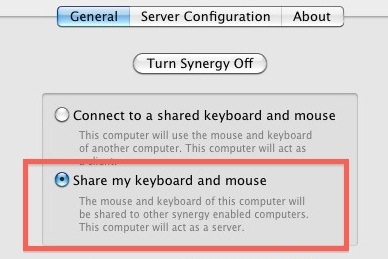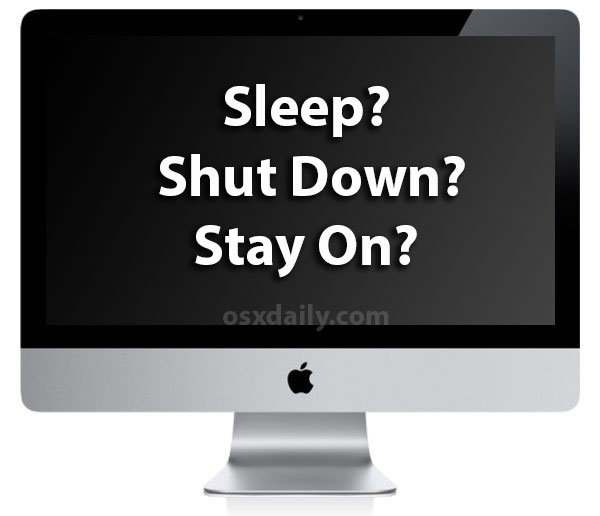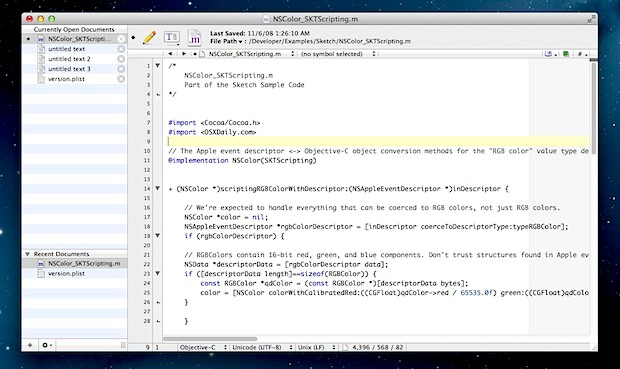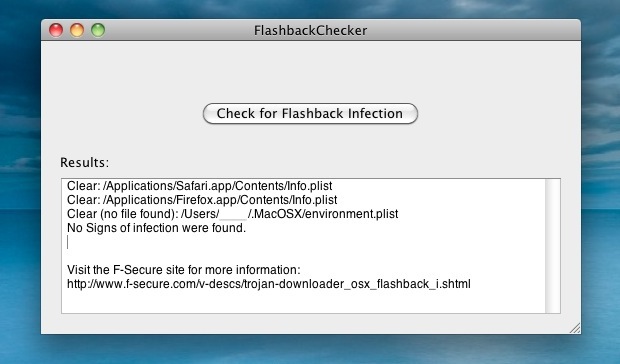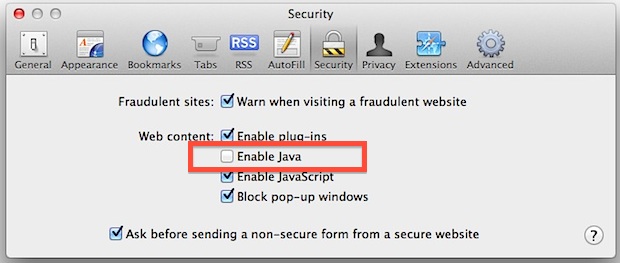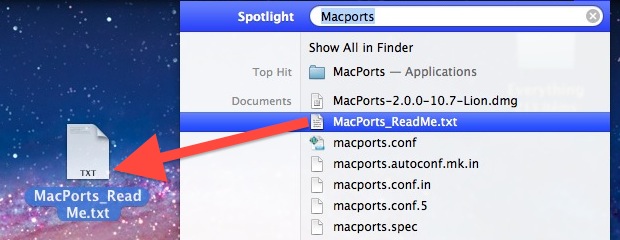3 Beautifully Subtle Wallpapers for Mac, iPhone, and iPad
Looking for some nice mellow wallpapers to add to your Mac, iPhone, or iPad? The DizzyUp collection features three beautifully subtle wallpapers in a wide variety of common screen resolutions and has also been updated to support the 3rd gen iPad retina 2048×2048 display. The wood paneling is my personal favorite of the group, but … Read More