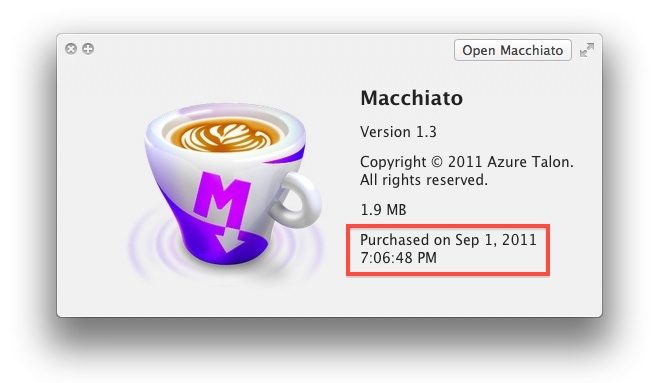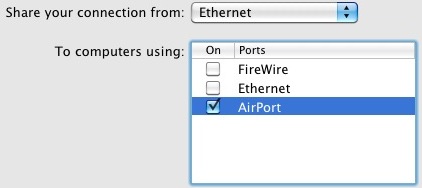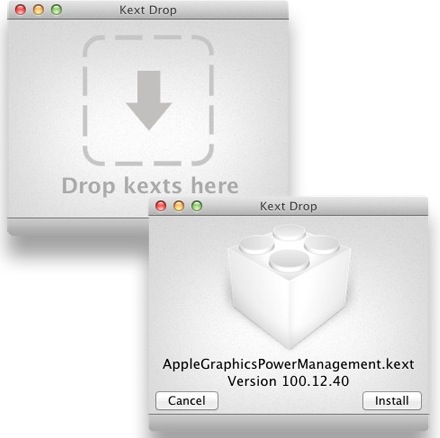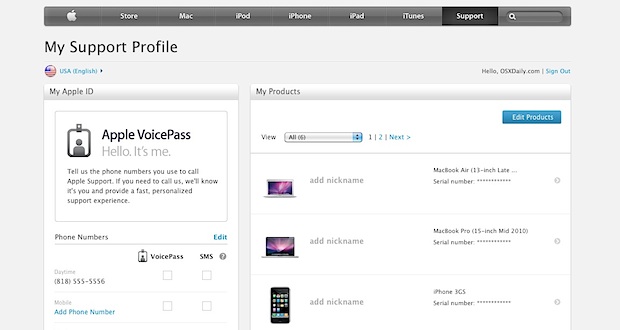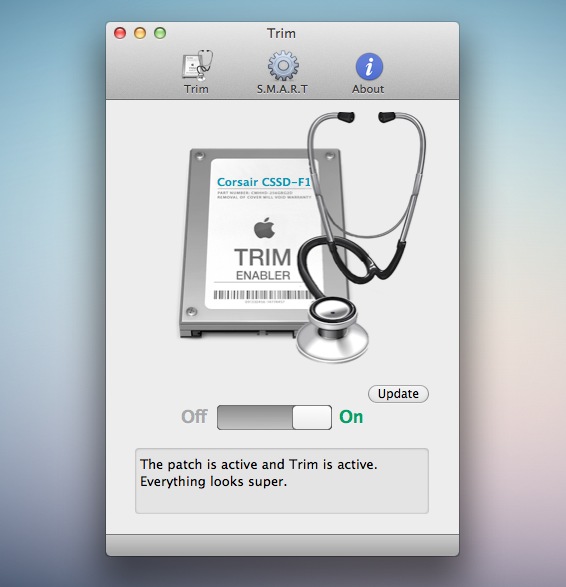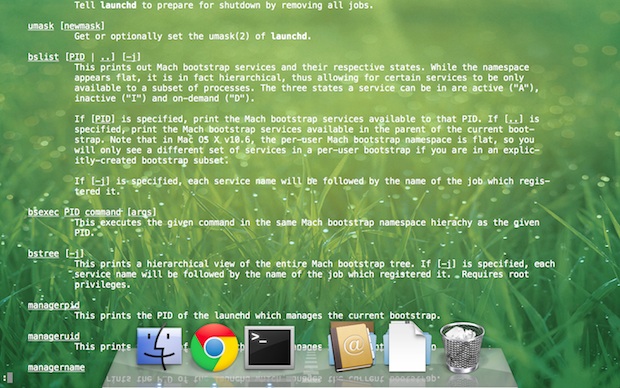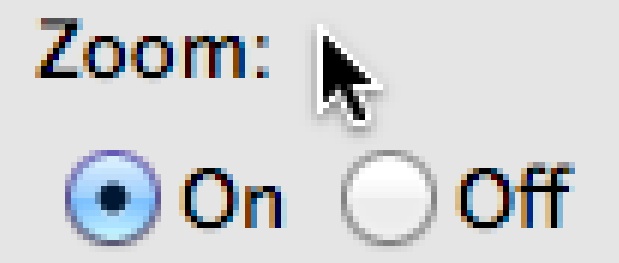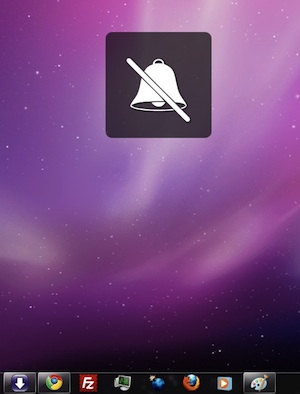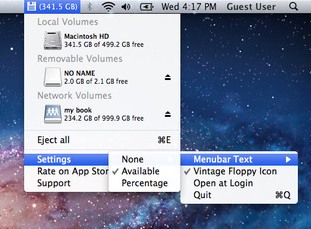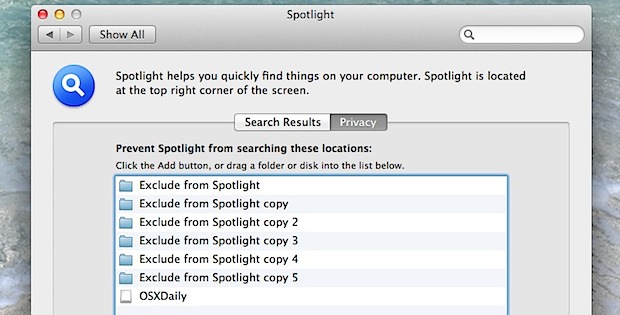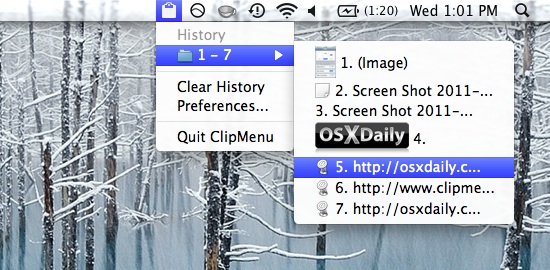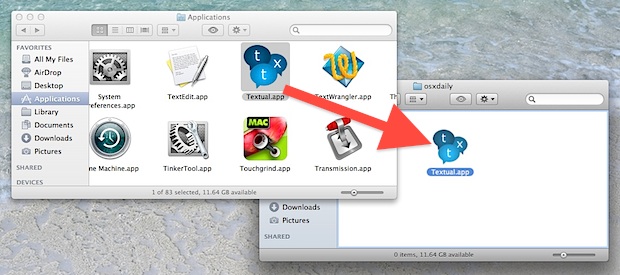See the Inside of iMac, iPad, and iPhone with These X-Ray Wallpapers

Recently we posted a Mac museum collection that featured an iMac using wallpaper that made it appear like you could see right through to the logic board. It turns out these images are from iFixIt, the company that likes to tear down Apple hardware. In the process of documenting their teardowns, iFixIt also has taken … Read More