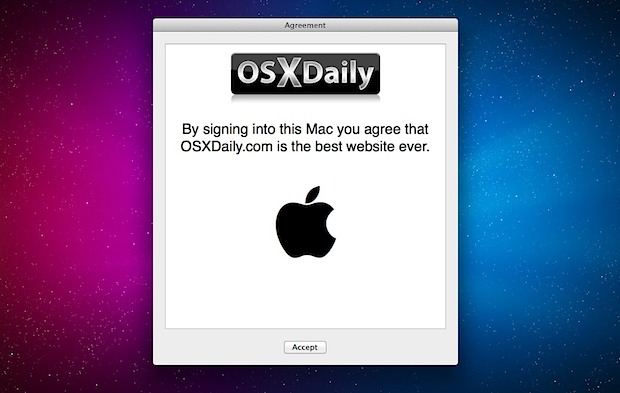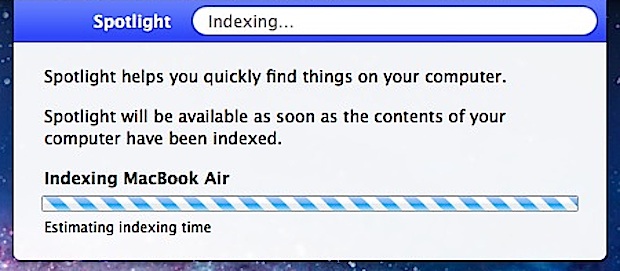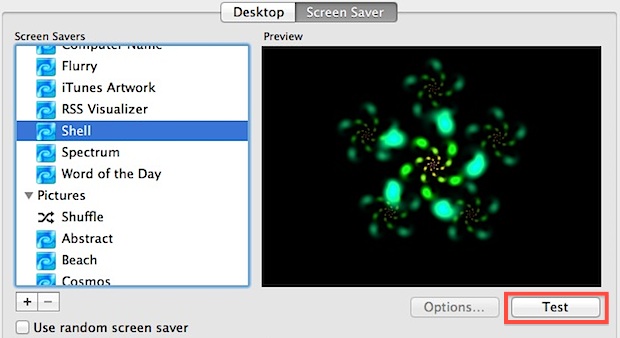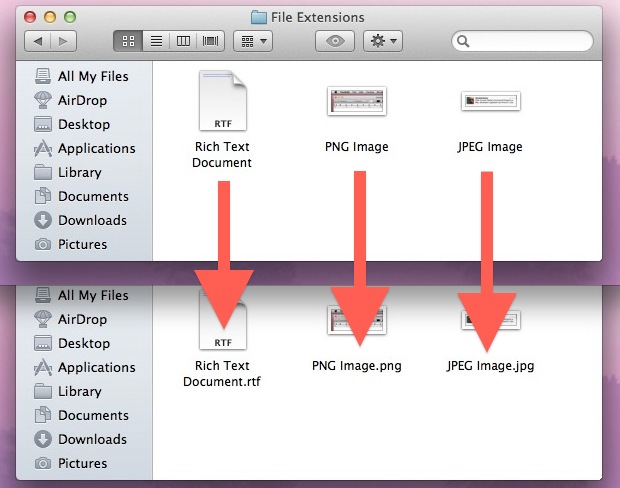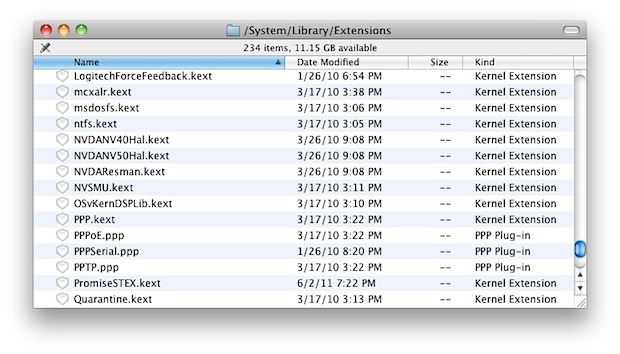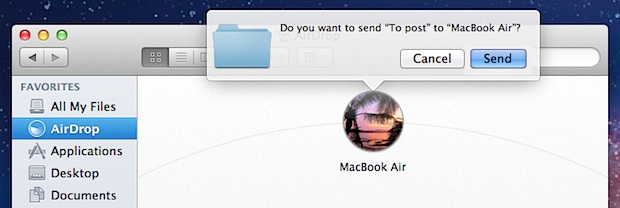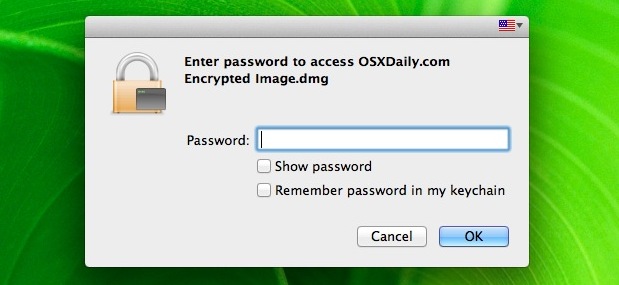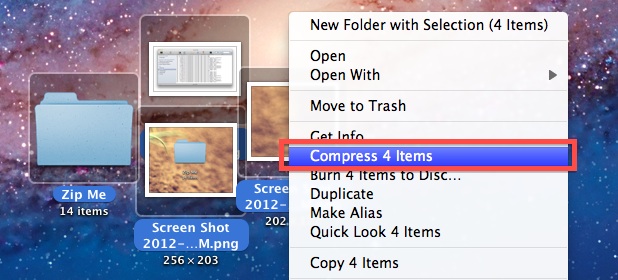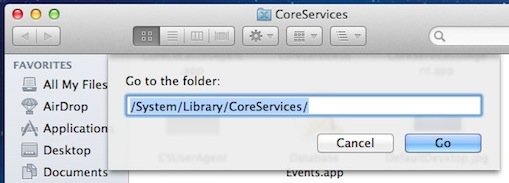Use a Zoom Window in Mac OS X

Another option when enabling zoom in OS X Lion and other newer Mac OS X versions is to use a smaller floating zoom window, rather than zooming into the entire screen. This allows you to zoom into screen elements using a small zoom window that hovers over screen elements, kind of like a virtual magnifying … Read More