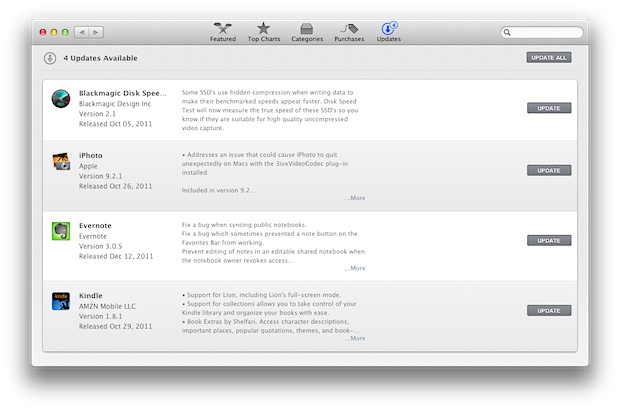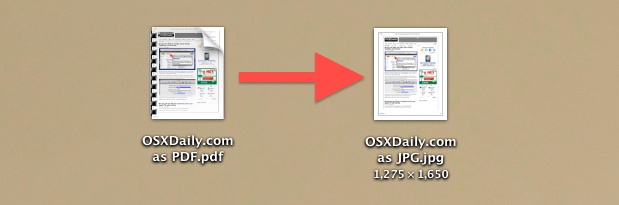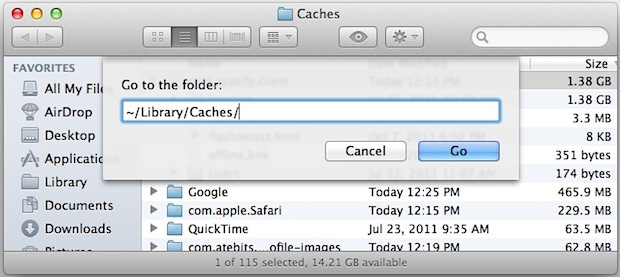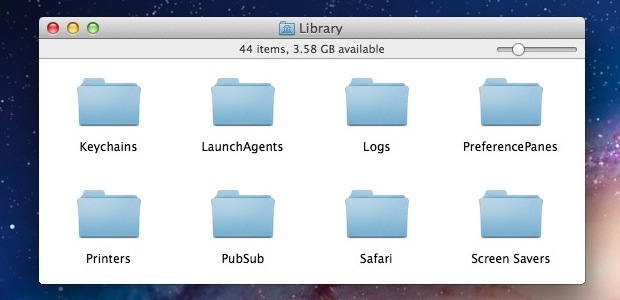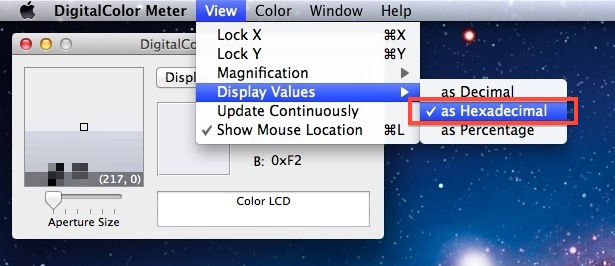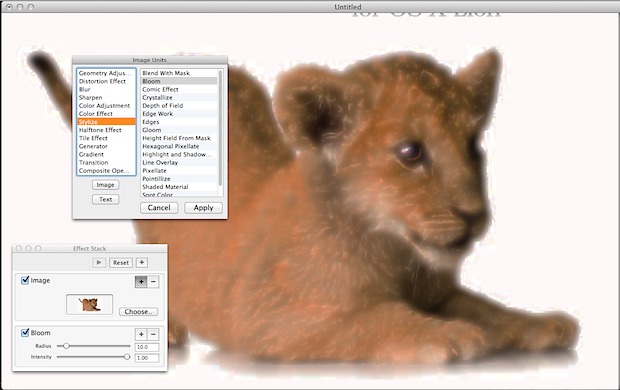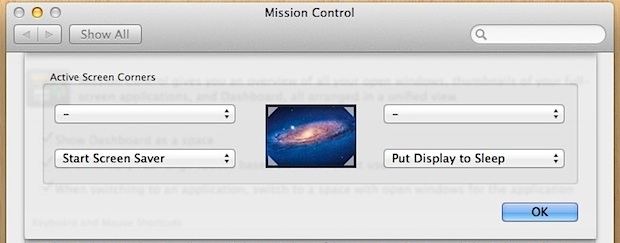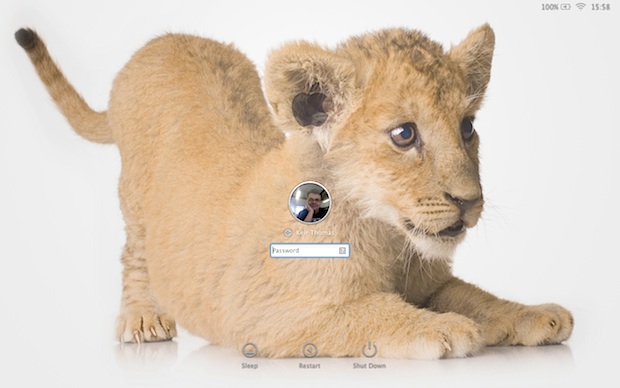Benchmark SSD & Hard Drive Performance with Disk Speed Test for Mac OS X
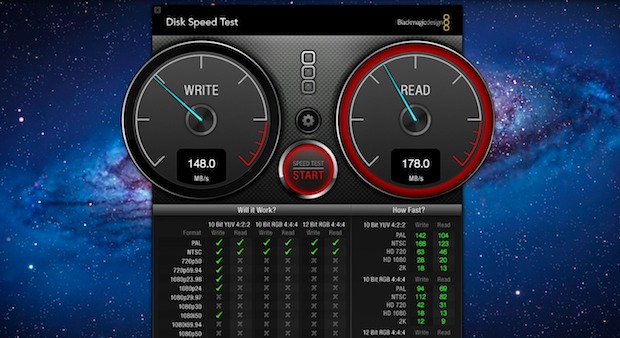
Want to compare hard disk performance or see just how big of a speed difference that SSD upgrade had? Grab the free Disk Speed Test tool from the Mac App Store, it’s a quick and simple way to measure drive performance. The app works by creating large blocks of temporary data that are written to … Read More