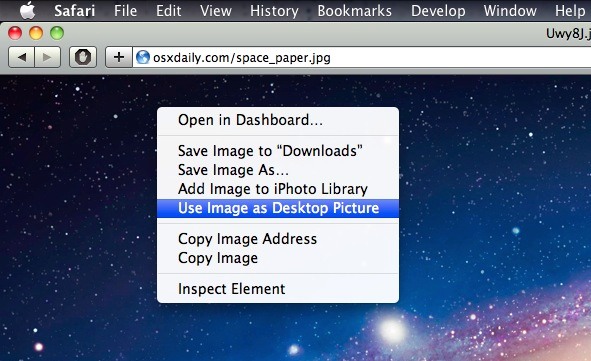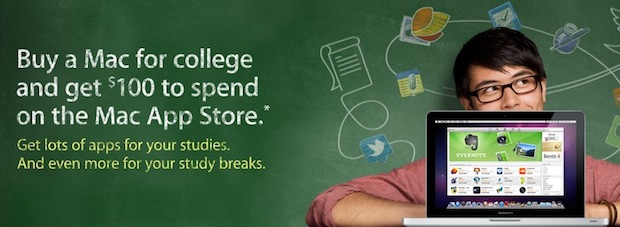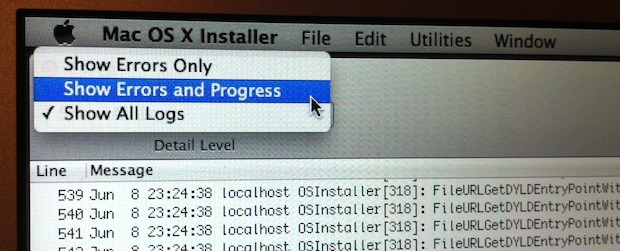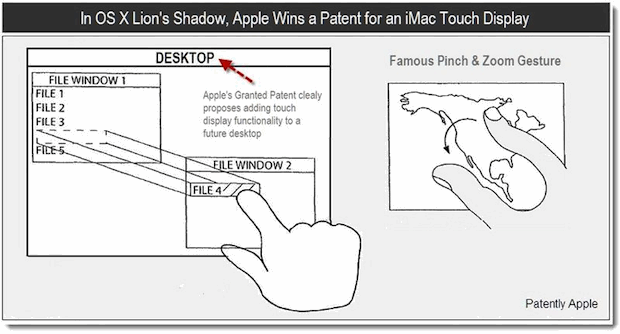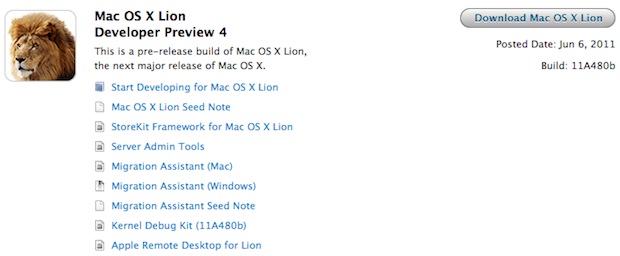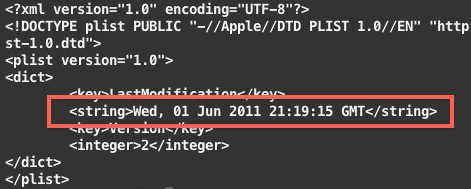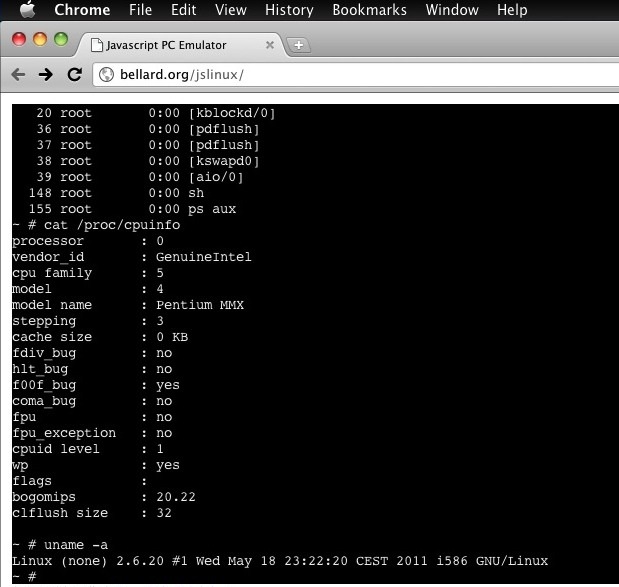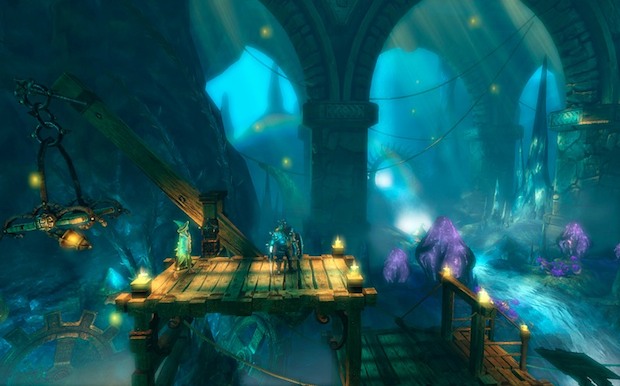Enable iTunes Automatic Downloads of Music, Apps, and Books via iCloud
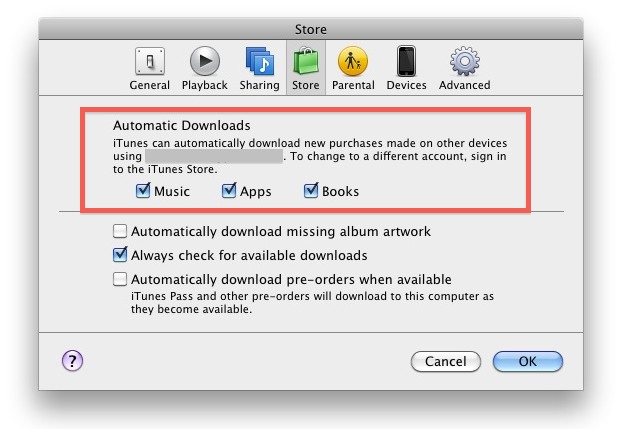
The latest version of iTunes includes the great “Automatic Downloads” ability which automatically syncs your new app, music, and book purchases to all of your other iOS devices. This is the first part of iCloud that is available free to iTunes users, but most users won’t see the benefit because it’s not enabled by default. … Read More