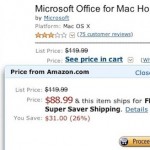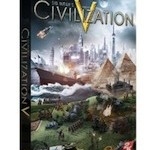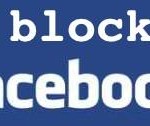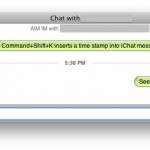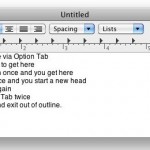Turn QuickTime Player into a Free DivX Player for Mac

Your Mac includes a pretty good video player called QuickTime Player, but by default QuickTime won’t play some of the more unique codecs like DivX. You can enable full DivX support by downloading a free QuickTime Player plugin called Perian. Using QuickTime as a Free DiVX Player on the Mac Here’s how to get QuickTime … Read More