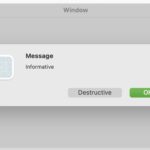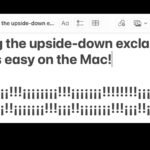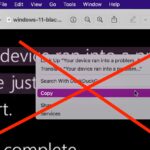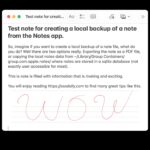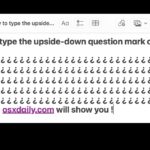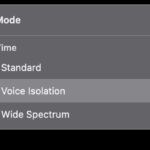macOS Monterey 12.4 Released to Download

Apple has released macOS Monterey 12.4 to all Mac users running the Monterey operating system. According to Apple, macOS 12.4 includes improvements to the Podcasts app, support for a firmware update for the Apple Studio Display camera, and security enhancements. Separately, Apple has also released iOS 15.5 and iPadOS 15.5, along with updates to watchOS … Read More