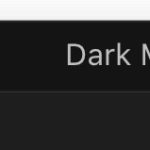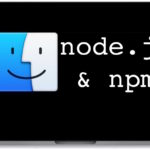How to Get Telnet for MacOS in Ventura, Monterey, Big Sur, Catalina, Mojave or High Sierra
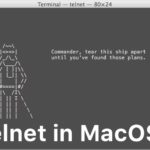
Need to use Telnet in MacOS? Well, many Mac users have discovered that Telnet has been removed from modern versions of system software, including macOS Ventura, MacOS Monterey, macOS Big Sur, Catalina, Mojave and macOS High Sierra. Presumably this is to encourage using the ssh client instead, but there are many Mac users who need … Read More