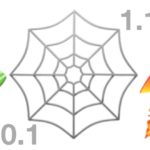iTunes Library XML File Missing? Here’s How to Create One

The latest versions of iTunes no longer default to creating an iTunes Library XML file, which was an iTunes file that allowed various other apps to interact easily with an iTunes library, and could also serve as a basis for rebuilding an iTunes library if that were ever needed. Despite “iTunes Music Library.xml” files no … Read More