How Fix File Sharing in macOS High Sierra After Installing the Root Bug Security Update
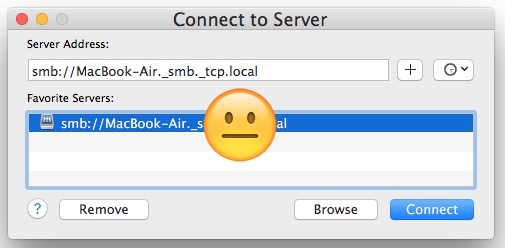
Some Mac users have discovered that file sharing capabilities, connections, and file sharing authentications are no longer working after installing the root bug Security Update for macOS High Sierra.
While the Security Update 2017-001 patch is a critical update to install to prevent unauthorized access to any Mac running macOS High Sierra, breaking file sharing on Macs is not particularly desirable either.
The good news is that Apple has provided a workaround to fix the broken file sharing problem that might occur after patching the root bug problem, so you can still install the critically important security patch without giving up file sharing capabilities on the impacted MacOS High Sierra computer.
Note this workaround only applies to macOS High Sierra 10.13.1 because that is the only version of macOS High Sierra which received the root bug patch.
How to Fix File Sharing in macOS High Sierra After Installing Security Update 2017-001
- Open the Terminal application, it is located within the /Applications/Utilities/ folder on the Mac
- Enter the following command syntax exactly:
- Hit the Return key, then enter your administrator password to authenticate with sudo
- Quit out of the Terminal application
sudo /usr/libexec/configureLocalKDC
Go ahead and try an AFP or SMB file sharing connection after issuing the Terminal command on the impacted machine
These instructions come directly from Apple and are aimed to address the file sharing issue.
Presumably a future version of macOS High Sierra will fix both the root bug and the file sharing bug together, perhaps even macOS High Sierra 10.13.2 final (though the current beta version of macOS High Sierra 10.13.2 does not).


Not sure if its related, but preview no longer seems to be able to encrypt PDF docs on High Sierra…
… a follow-up to my comment on the previous thread, my Security Update not only arrived, but was automatically installed – at 11:03 AM AST this morning. Good work on Apple’s part.
lol 10.13 is UTTER rubbish. Be sensible, stop letting this corporation use you as a beta tester. “down”grade to 10.12.6
It is the same ”RUBBISH” at this time every year, since it is a relatively new release. If you don’t like new releases, just wait.
You mean the 10.12.6 OS version from the same corporation?
Apple has just released another security update, number build 17B1003. Maybe it fixes this newly bug.
Yes the new patch fixes root access as well as the file sharing bug.