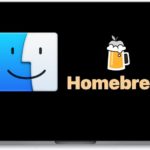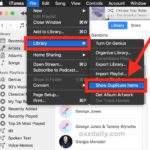How to Change Audio Import Settings in iTunes on Mac & Windows

If you’re ripping CDs to import a music collection into iTunes on a Mac or Windows PC, you may be interested in knowing that you can change the media encoding for imported music. By default, iTunes will import and rip CDs using the MP3 Encoder at 160kbps, but if you want to change the encoding … Read More