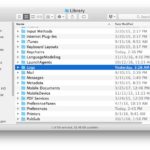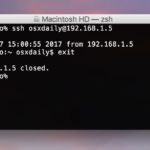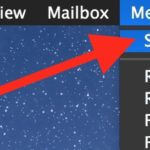How to Disable All Safari Browser Plug-Ins on Mac
Safari on the Mac has the ability to run third party plug-ins, some of which may perform additional services and bring additional functionality to the web experience. Plug-ins include things like Flash Player, Adobe Acrobat Reader, and other similar multimedia tools that are added into the browser. While some web sites may require these plug-ins, … Read More