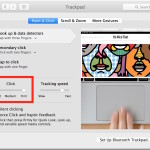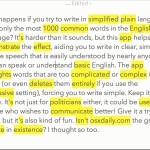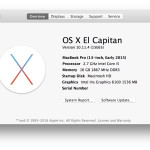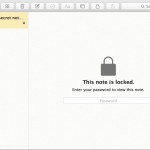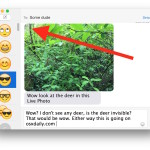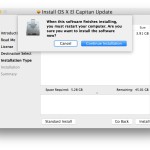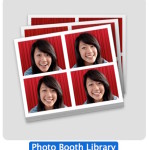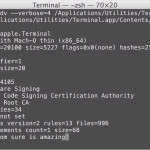How to Show Full Email Headers in Mail for Mac OS X
Some users may wish to see the complete email header attached to email messages in the Mail app for Mac OS X. These long headers can reveal many details about the sender of an email message, including the origin mail servers and IP addresses, original arrival time, email alias details, and much more, making them … Read More