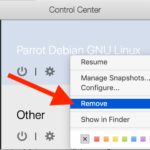How to Convert a Numbers File to CSV on Mac
If you need to convert a Numbers spreadsheet file to CSV format from a Mac, you can do so quickly with the Numbers app. CSV stands for Comma Separated Values and is broadly used by many spreadsheet, database, and data storage uses, whereas Numbers is a spreadsheet app that is exclusive to the Mac and … Read More