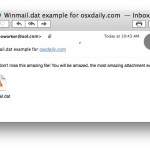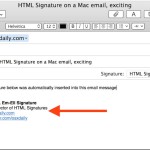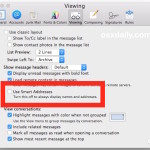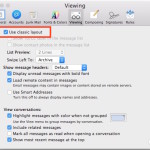Open Winmail.dat Attachments Files on iPhone & iPad with TNEF Enough

iPhone and iPad owners who regularly receive emails from Windows-based users may find ‘winmail.dat’ files attached to the email messages, a file type which Mail.app can struggle to identify or open. Since winmail.dat files can be anything from a simple styled rich text email, to a calendar invite, vcf contact card, or even a legitimate … Read More