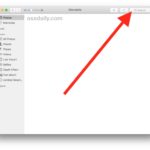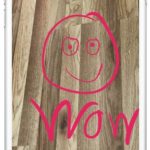Enable Pixelmator Extensions in Photos for Mac to Gain Retouch & Distort Tools
Pixelmator for Mac is a powerful photo editing and image manipulation app which makes for an excellent Photoshop alternative. Even better, the latest versions of Pixelmator come with a couple of optional Extensions for Photos app on the Mac that bring some interesting and fun capabilities into the Photos app editing tools. Enabling these Pixelmator … Read More