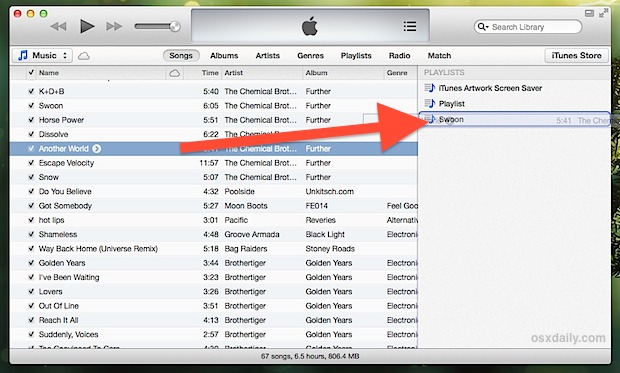How to Collaborate on Playlists with Spotify
Spotify is a fantastic music streaming platform that is widely used by many people around the world. Collaborating on music playlists with friends, family, coworkers, and loved ones, is a fun feature that is included with Spotify. But, like so many features of apps and operating systems these days that are hidden behind things that … Read More