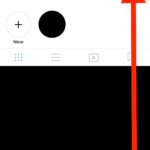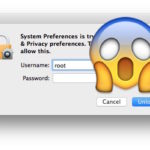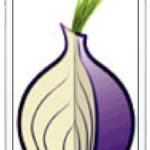How to Completely Disable Private Browsing in iOS on iPhone and iPad

Have you ever wished you could disable Private Browsing mode in Safari for iOS? Using Private Browsing mode in Safari on iPhone and iPad is simple and you can toggle in and out of it at ease at any time. But what if you don’t want Private Browsing mode to be available at all? What … Read More