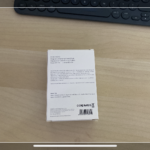Scan Document from Notes App Icon on iPhone or iPad
One of the handier features available on iOS and iPadOS allows scanning documents into the Notes app on iPhone and iPad. But rather than opening the Notes app and then initiating the document scanning process, you can scan documents even faster by using a handy trick that relies on long-pressing the Notes app icon itself.