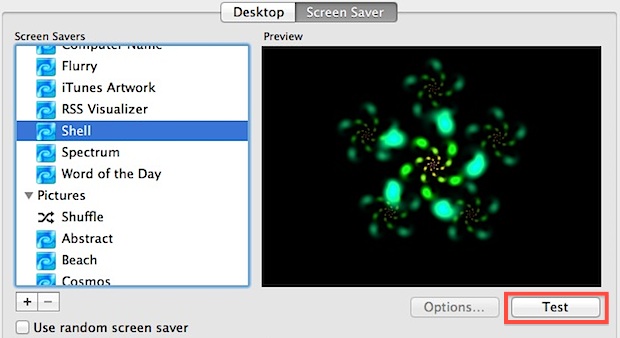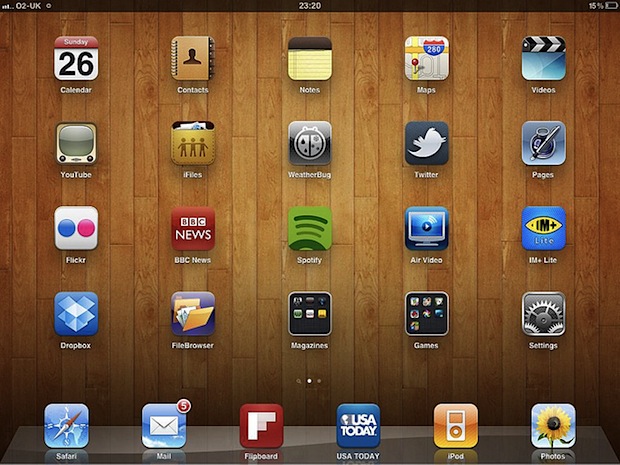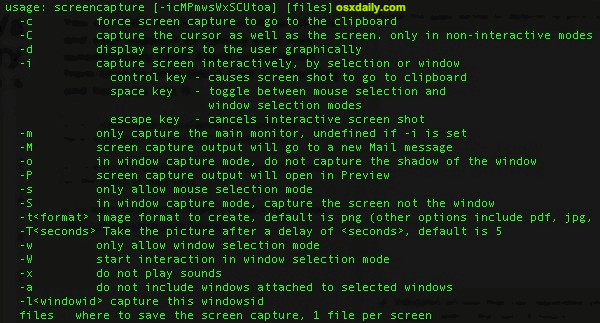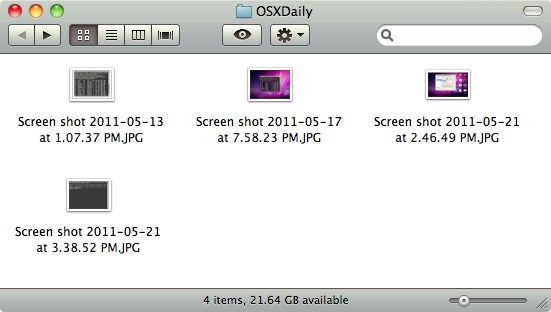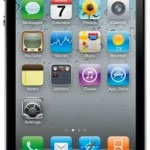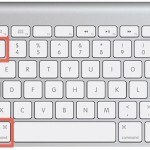Change the Default Screen Shot File Name in Mac OS X
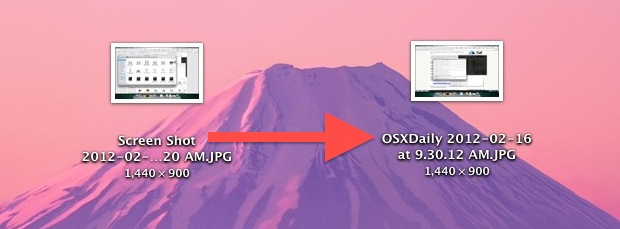
Screen shots taken in Mac OS X save to files prefixed with “Screen Shot” in the file name, but the names of screenshots can be changed to anything else. We’ll use a defaults write command to adjust the naming convention of screen shots taken on the Mac. This can be helpful for many purposes, and … Read More