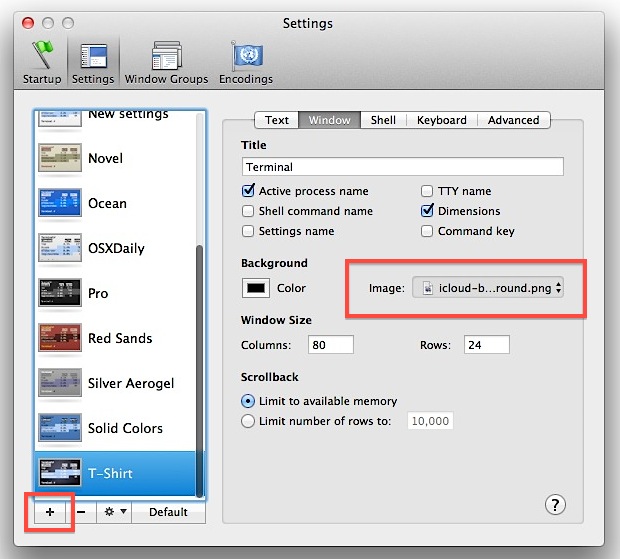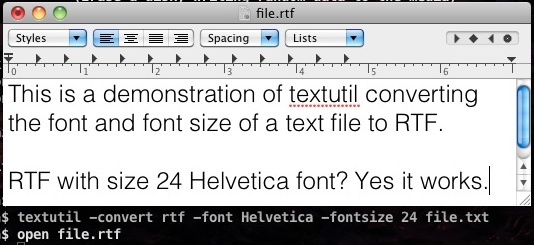Take Screen Shots from the Terminal in Mac OS X
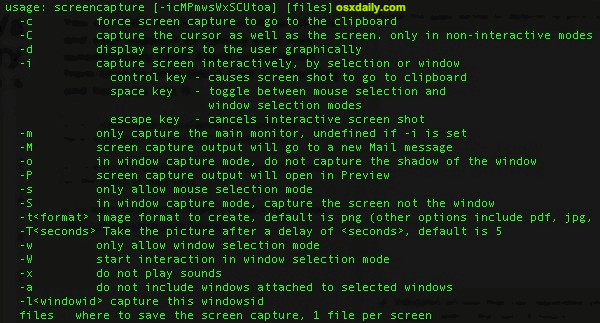
Aside from the keyboard shortcuts, Grab, and other screen shot apps, you can also take screenshots of your Mac OS X desktop directly from the Terminal with the ‘screencapture’ command. Here is a detailed overview of this utility and how to use it, which allows capturing screenshots from the command line with ease.