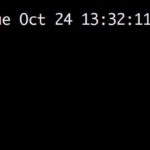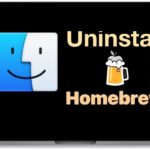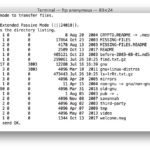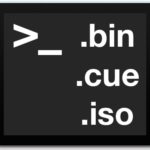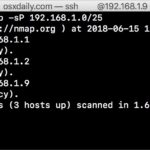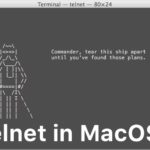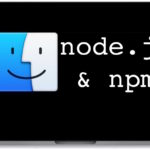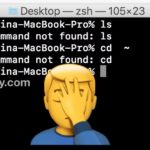Fix Terminal “Operation not permitted” Error in macOS Sonoma, Ventura, Monterey, Big Sur, Catalina, Mojave
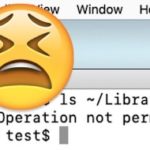
If you’re a Mac command line user you may have noticed that many frequently used commands entered into the Terminal (or iTerm) result in an “Operation not permitted” error message since updating to MacOS Mojave 10.14 or later, including Sonoma, Ventura, Monterey, and Big Sur. The “Operation not permitted” error in the Terminal can be … Read More