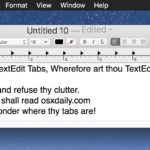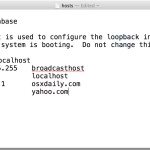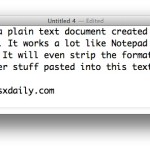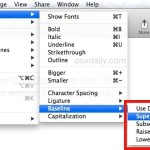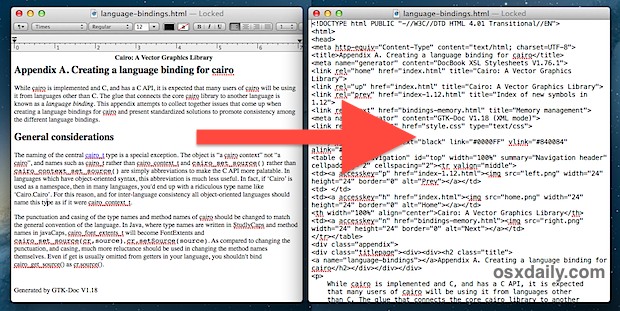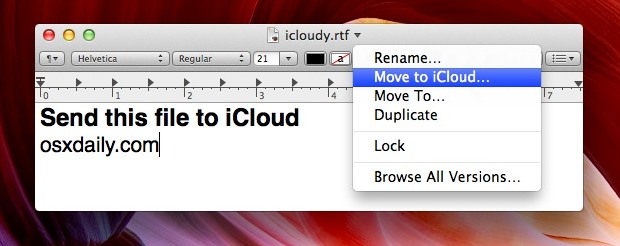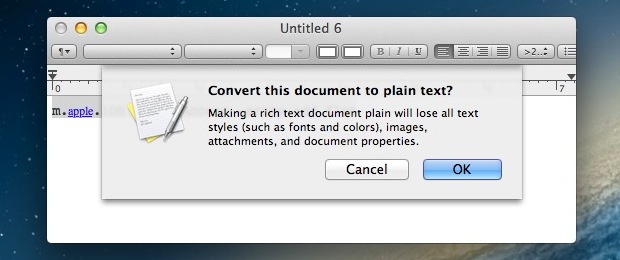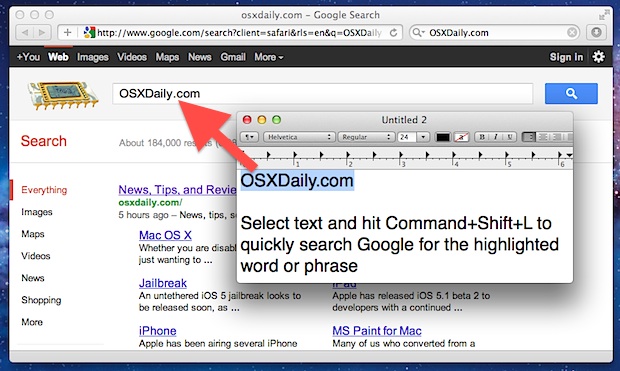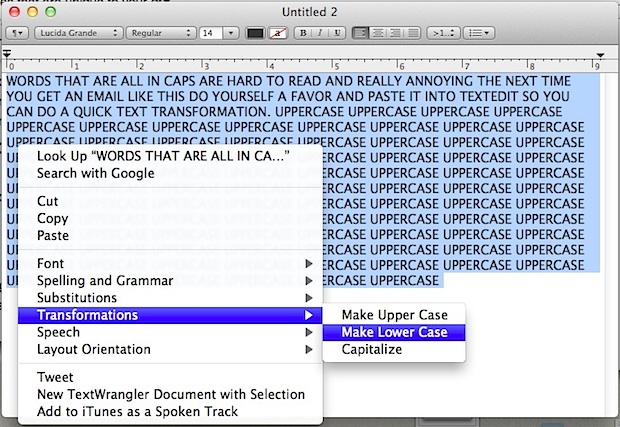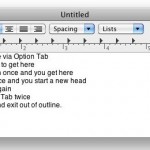How to Create a Text File in a Folder on Mac

If you’re coming to the Mac from the Windows world, you may be wondering how you can quickly create a text file in a folder in MacOS. In Windows, you can simply right-click and choose to create a new text file in whatever directory you’re located in, so how can you do something similar on … Read More