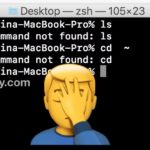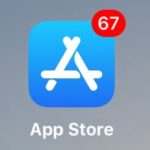How to Find UV Index of Location on iPhone

Want to know what the UV index is of your current location, or somewhere else? Your iPhone can tell you the UV Index of anywhere, and you don’t even need any additional apps. All you need to use is the default Weather app for iPhone, and with that you can check the UV Index of … Read More