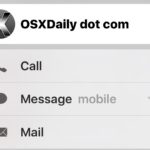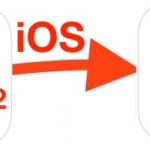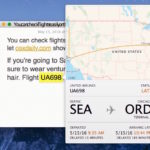How to Get Transit Directions in Maps on iPhone
While iPhone users of Google Maps have been able to get directions around cities with transit options for quite some time, the feature has recently come to the bundled Apple Maps app as well. This means if you’re in a global city or metro area with a mass transit system, whether trains, subways, street cars, … Read More