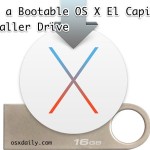How to Use “Secure Empty Trash” Equivalent in OS X El Capitan

Many Mac users have noticed that the Secure Empty Trash feature has been removed in OS X El Capitan (10.11 or later), the reason the feature was removed is basically because it did not work all the time, but more on that in a moment. First, let’s cover how you can perform the equivalent of … Read More