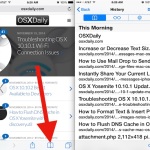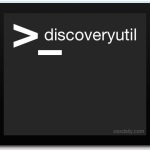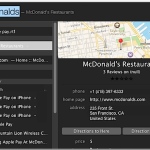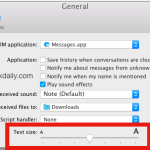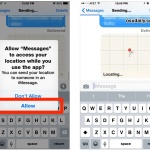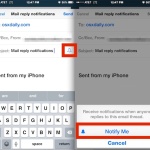Start or Request Screen Sharing from Messages in Mac OS

Messages app is generally associated with conversations, but new to Mac OS is a feature which allows Mac users to initiate screen sharing with another Mac user directly from an active iMessage window. This is great for remote collaboration, showing off something on your computer, a file transfer between remote Macs, or even for quick … Read More