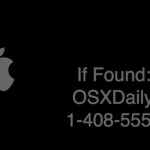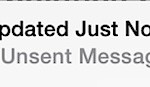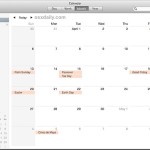Use Darken Colors to Increase Text Color Contrast in iOS
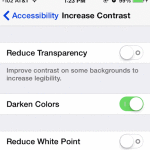
One of the bigger complaints stemming from the iOS redesign is that the stark white interface with thin fonts can be difficult to read. Setting text to Bold makes an enormous difference, but some of the color choices in iOS still lack enough contrast to make things easy on the eyes, particularly for those with … Read More