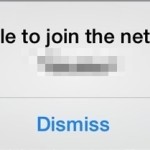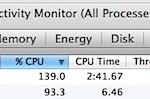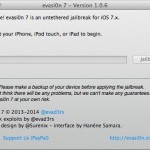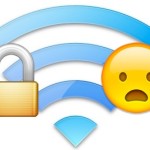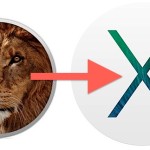How to Change a Game Center Nickname from the iPhone & iPad
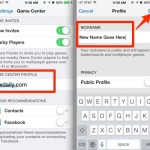
Game Center is the online gaming basis for many games in iOS and OS X, letting users play online, track scores, play against friends, it’s also generally required to use for almost every game played on an iPhone or iPad. When signing up for Game Center for the first time, plenty of us chose a … Read More