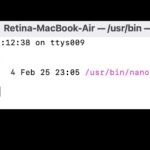7 Ways to Make a New Note on iPhone & iPad
The Notes app on iPhone and iPad is super useful, allowing you to jot down information quickly for all sorts of purposes. There are various ways to create a new note in the Notes app on iOS and iPadOS, some of them are quite fast and might be new to you, so if you’re an … Read More